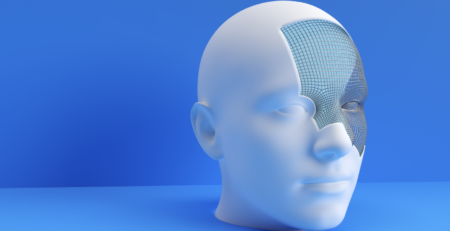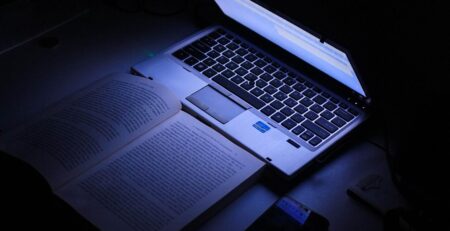AI to Create PPT: Unleashing Innovation in Presentation Design
Vitalii Romanchenko2025-05-16T20:04:15+03:00Do you find yourself drained from endless hours spent crafting PowerPoint presentations and desperately scouring the internet for suitable videos? Well, no fear!
Let us introduce you to Elai.io, the groundbreaking video generator powered by the genius of artificial intelligence. Prepare to witness a mind-blowing transformation in your ppt artificial intelligence presentation as it evolves into a spectacular and dynamic experience.
Bid farewell to the mind-numbing chore of tediously handpicking and inserting videos. Not only will Elai.io grant you precious time back in your life, but it will also ensure that your audience remains spellbound throughout your entire artificial intelligence presentation ppt show!
Whether you’re a knowledge-seeking student, an ambitious professional, or an astute business owner seeking to conquer new horizons – look no further than Elai.io – the ultimate tool that elevates ordinary presentations into extraordinary wonders.
So why wait? Embark on this incredible journey today and dazzle your audience with visually stunning delights and awe-inspiring video magic courtesy of none other than Elai.io!
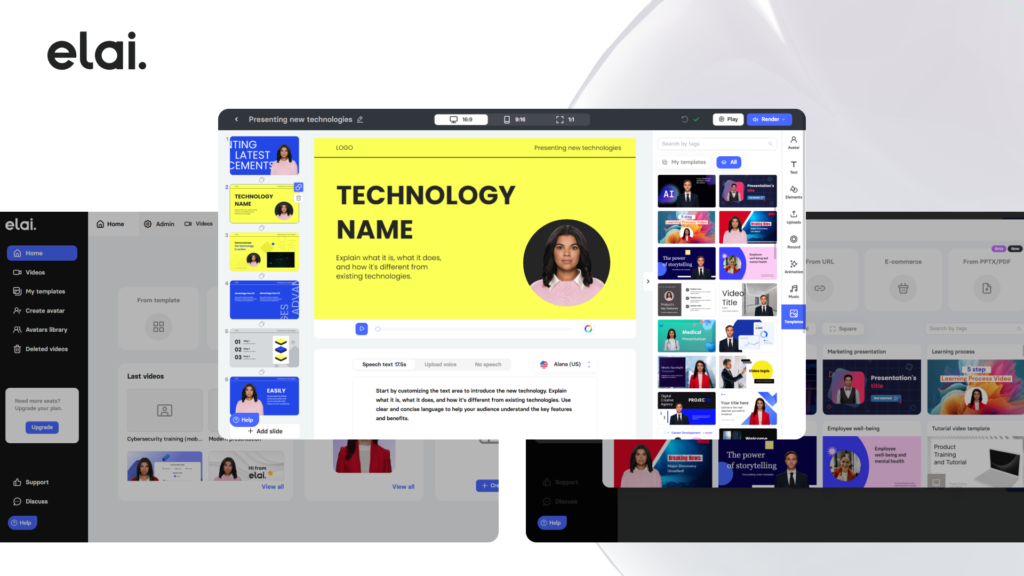
Pros of Using AI to Create PPT
AI has completely revolutionised countless industries, and presentations have not been spared from its transformative powers. By infusing your PowerPoint presentations with a dash of AI magic, you open the door to a world of limitless possibilities. Prepare to be amazed!
Firstly, let’s talk about time-saving wonders. Instead of wasting precious hours scouring the internet for videos that somewhat match your content (we’ve all been there), Elai.io’s AI technology swoops in like a superhero sidekick and does all the heavy lifting for you.
With Elai.io’s video generator at your disposal, prepare to captivate your audience like never before. Its dynamic nature adds an extra sprinkle to those humdrum slides and keeps even the most easily distracted minds glued to their seats throughout your presentation time. By seamlessly integrating videos that are tailor-made for each slide, you’ll effortlessly convey messages so effectively that it’ll leave everyone in awe.
With the magic touch of AI, Elai.io ensures that your content is always in vogue. AI technology works tirelessly behind the scenes, constantly updating the video database to keep you in sync with the latest trends.
To sum it up, using Elai in your artificial intelligence ppt presentation means saving precious time, captivating audiences like never before, and being on top of your game with up-to-the-minute content.
Overview of Elai.io PPT AI Maker
Now that we’ve grasped the sheer awesomeness of incorporating AI into our mind-blowing ppt presentations, let’s take a deep dive into Elai.io, the game-changing video generator powered by none other than AI itself. Brace yourselves, folks! Elai.io merges cutting-edge technology with a user-friendly interface, catering to all levels of brilliance.
The videos birthed by ppt ai maker Elai.io are not only seamlessly integrated with your slides but also possess an undeniable visual appeal.
Its cutting-edge technology lets you easily create remarkable videos from your PPTX/PPT slides.
Each presentation element will come to life as dynamic objects in your video, while even the notes will be seamlessly transformed into speech text. Also, Elai will convert each slide into a visually appealing video slide background for PDF files, ensuring each image stays static and impactful.
Elai.io brings a splash to the video customization game. With a plethora of options at your fingertips, you can transform those generated videos into tailor-made masterpieces that suit your every whim and fancy.
Tweak the duration, size, and placement of these visual wonders within your slides to seamlessly blend them into your grand presentation design.
Elai.io goes above and beyond by offering advanced editing features that will take your videos from good to jaw-droppingly great. This intuitive platform coupled with its AI prowess is the secret sauce for creating artificial intelligence pptx that are as visually stunning as they are captivating. Prepare to dazzle!
Features and functionality of Elai.io
Elai.io offers a range of features and functionality that make it a powerful tool for creating ai ppt presentation. Let’s explore some of its key features:
1. Advanced editing features: Elai.io provides advanced editing features that allow you to further enhance the impact of the generated videos. Customise your template with your own branding assets, like logos and brand colours. It’s a cinch to edit visual elements with Elai.io.
You can discover a plethora of editing options on Elai.io, from adding animations, text, and music. And don’t forget to get creative with angles and perspectives to captivate your audience.
2. User-friendly interface: Elai.io’s interface is designed to be intuitive and user-friendly. Whether you’re a beginner or an experienced presenter, you can easily navigate through the platform and create stunning presentations with minimal effort.
3. An array of avatars: With just a few clicks, from over 80 high-quality avatars that will make your videos truly stand out. The wide variety of video presenters and AI avatars give you the power to create engaging and professional content that will impress your viewers.
They’ll leave your audience amazed and wanting more. And guess what? If you’re looking for an avatar that reflects your unique personality, Elai can create a custom one just for you!
4. Voice cloning option: At Elai.io, you can unleash your creativity and take control of digital beings like never before. Resize, relocate, and add amazing avatars to each slide, all to make a jaw-dropping impact.
Personalised digital clones are crafted from real video footage of you, so they are just as incredible as the other Elai avatars
Elai also offers voice cloning in 28 different languages. Imagine being able to clone your own voice and bring all your ideas to life. Simply type out your speech text, and Elai’s avatar will narrate it using your very own voice.
5. AI script crafting tool: Elai’s powerful text editor that is boosted by GPT enhancements to create captivating and engaging video scripts. Writing a script that captivates your audience has never been easier.
6. Elai’s URL video generator: Now you can say goodbye to time-consuming manual video creation and let Elai do the work for you.
With just a few clicks, transform any blogpost into an enthralling video. Save time, unleash your creativity, and make videos in no time with Elai’s innovative video generation feature.
7. Over 450 voices to choose from: Elai offers a diverse range of voices that are specifically tailored to suit different types of content and audiences. Whether you need a specific accent or language or prefer a certain tone or style, our selection has you covered. Elevate your videos and captivate your viewers with the perfect voiceover.
These are just a few of the many features and functionality offered by Elai.io. With its powerful AI technology and user-friendly interface, Elai.io is the ultimate video generator with AI to make ppt.

Step-by-step guide on using Elai.io for creating AI-powered ppt presentations
1. Hop on the Elai.io train
First things first, sign up or log into your Elai.io account and hit that “Create Video” button. You can either start from scratch or draw inspiration from our awesome library of templates. The choice is yours!
2. Transform & Upload
In the blink of an eye, upload your PDF file or simply drag it onto the designated area. Voila! Each slide magically transforms into a video slide background.
For those PPT/PPTX or Google Slides lovers out there, just export ’em as PDFs before uploading. Plus, the best part is that you can still edit the elements of your PPT and PPTX files.
3. Jazz it up & Make it Yours
Let your imagination run wild! Choose an avatar that speaks to you, pick a snazzy background, and sprinkle some text magic onto each slide. Want to take things up a notch? Add animations, music tracks, slide transitions – you name it!
4. Compose & Rock That Stage
Type in all your speech worthy words in the text area provided. And guess what? Your chosen avatar will be strutting its stuff by voicing over every single word during the video presentation.
5. Lights…Camera…Render!
Time for action! Click that fabulous “Render” button and let us work our magic behind the scenes while we whip up that fantastic video masterpiece just for you.
So what are you waiting for? Get cracking with these simple steps and soon enough you’ll have an amazing video delivered right to your inbox!
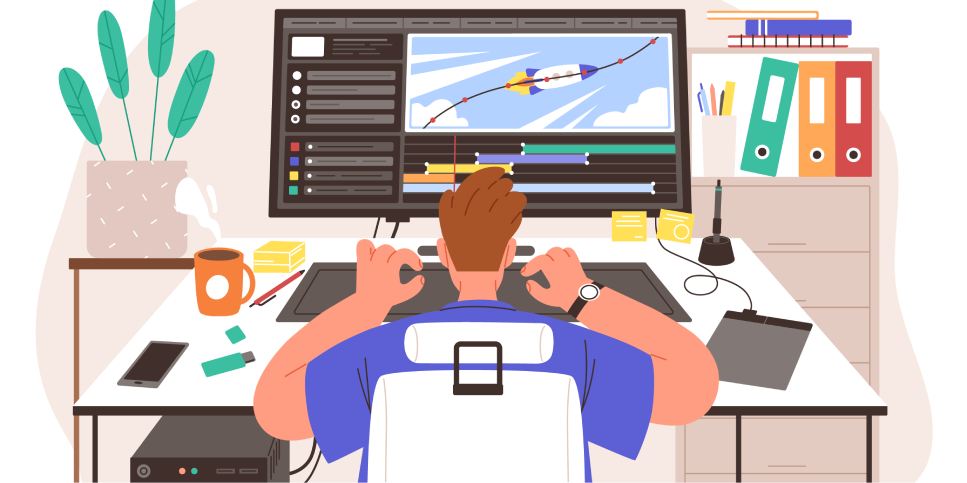
Here are extra awesome reasons why Elai.io is your go-to platform using ai to create ppt
1. Enhance your efficiency
Transform that boring instructional document or educational slide deck into an engaging video extravaganza! Elai talking avatars, vibrant animations, and other delightful features are here to ensure your video creation experience is a total joyride.
2. Spread your video magic everywhere
Harness the power of Elai to transform your video presentations into captivating marketing tools across multiple platforms. From snazzy video ads to eye-catching social media graphics, from engaging video stories to attention-grabbing video banners – let Elai be your secret weapon for conquering the digital realm.
3. Accessible to all
Elai.io is a piece of cake for anyone to navigate. It has an array of options that will make even the most technologically challenged individuals look like video presentation pros. Spin your tale with ease and grace using Elai, because who needs stress when you can have success?
Tips and Tricks while crafting AI PPt presentation
First things first, let’s talk about the design. You don’t want your presentation to look like it was made in the 90s by an overzealous clip art enthusiast. Elai.io has some sleek and modern templates for you to choose from. Pick one that suits your style and let your creativity run wild.
Now, let’s move on to the content. Sure, you could stick to the standard bullet points and paragraphs, but where’s the fun in that? Spice things up with some clever animations and transitions.
Next up, let’s talk about the AI aspect of your presentation. Elai.io is all about AI, so why not embrace it fully? Throw in some funny AI-related jokes to keep your audience entertained.
And finally, practise your delivery. You don’t want to sound like a robotic AI reading off a script. Add some personality to your presentation, crack a few jokes (or attempt to), and engage with your audience. Remember, you’re not just presenting information, you’re entertaining them too.
Conclusion
In a world plagued by mind-numbingly boring PowerPoint presentations, behold the game-changer: Elai.io! This revolutionary platform harnesses the almighty power of AI to bring your slides to life in ways you’ve never imagined. Say goodbye to tedious video selection and embedding, because Elai.io does it all for you, faster than anyone!
Elai.io is like having your own personal presentation genie. Need an attention-grabbing intro? Done! Want some eye-popping visuals? Consider it done! This AI-powered wizard seamlessly integrates videos with your slides, creating presentations that are as captivating as they are informative.
And don’t just take our word for it – students, professionals, and even business owners have fallen head over heels for Elai.io. It’s the secret weapon that takes ordinary presentations and transforms them into jaw-dropping spectacles of awesomeness.
So why wait any longer? Don’t let another minute pass without experiencing the mind-blowing power of AI in ppt presentations.