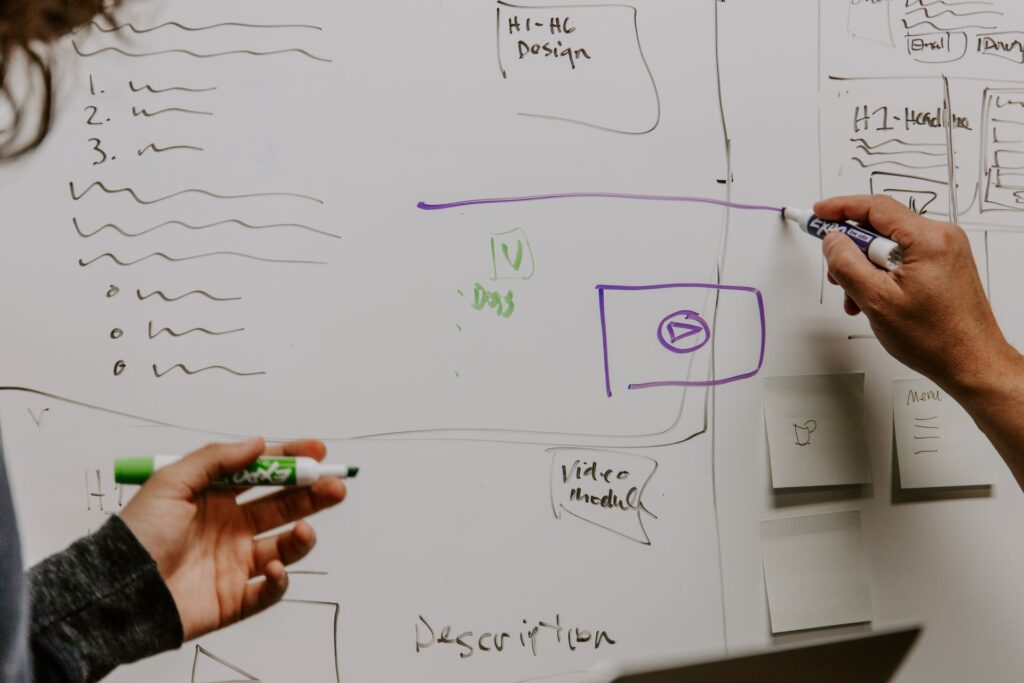Why not send customized videos to your high-value leads, encouraging them to schedule a demo? Or how about surprising your most important clients with a personal video message from your CEO? All of this without ever writing a line of code?
Today, this is a reality! Read this article to find out how to send videos through email to your most loyal customers, with a personalized message for each one. There are no limits to the extent of customization possible with the Elai API.
Let us begin!
What is API and how can it help?
Known as the “intermediate” between two programs, the API stands for Application Programming Interface. In fact, you utilize an API every time you use a social media program, send an instant message, or check the weather on your smartphone.
APIs are useful in a variety of ways. Generally speaking, they may speed up and simplify software development. Developers can add features from other providers to already-built solutions or use the services of third-party companies to build new apps.
Are there any examples available?
Definitely, and there are a lot of them out there! In this section, we will list only five applications of API in the video production process but of course, there is much more to them.
1) Integrate with your LMS system.
As our platform did with Thinkific, an API interface may be linked with your LMS system as well. To learn how to create and upload videos to your Thinkific LMS account, watch the video tutorial below. Read up about Thinkific integration if you’re interested.
2) Make your videos render quicker.
Using the API speeds up the rendering process significantly. It comes in handy when a previously created video fails for any reason. Obtain a render of an existing video that was made before with another request or using Elai Builder. Re-rendering an unsuccessful video from an earlier batch request is also an option.
3) Explore various video API features.
When it comes to video creation, there are a number of ways to use APIs. Require a set of videos to be rendered according to a pre-made template. Filter and sort your way to all of your videos’ metadata. Use specific endpoints to get or update actual video data. Alternatively, you may use a different endpoint to delete a video.
4) Maximize the use of webhooks.
Using webhooks, you may subscribe to an event that is triggered by our system. The Subscribe endpoint may be used to start a new events subscription, while the Unsubscribe endpoint can be used to disable a current webhook. Additionally, another endpoint lets you enter your own secret key for webhook signing.
5) Personalize videos for emails.
The Elai API makes it easy to create customized videos. Spend only a few minutes of your time and yet obtain amazing results. To wow your users, create a limitless number of personalized videos using digital avatars. With only a few mouse clicks, and only one template. For a full tutorial on how to send videos through email, see the section below.
How to send videos through email with API: a step-by-step guide
See how a single video template can be used to make many customized videos with only a few clicks. Start using Elai API today by following this simple step-by-step tutorial on how to send videos through email.
Step 1: Create Elai paid account.
API access is only available to paid accounts. Make a new account if you don’t already have one. By selecting the “Upgrade” button in the header, you may immediately change your Free plan to one of our paid plans. Depending on how many minutes and features you need, there are a variety of priced options available.
Step 2: Generate an API Token.
You may create a new API Token by clicking the “Generate” button in the Elai API section. Afterward, you’ll be able to access and utilize it. You may also regenerate or revoke API Tokens in that section.
Step 3: Make a new video.
Start a new video as always, but this time include special {{}} brackets placeholders (next tags) to all relevant places. Create unique videos by using the special text on the slides and in the text area. After the rendering, each tag will be replaced with a related piece of data.
Step 4: Use a pre-made template or start from scratch.
Look through our large library of samples to find the perfect template for your email video. When in doubt, start from fresh and design your own. Make it suit your theme and brand so that the recipients know for sure that the email is from your company.
Step 5: Target your audience with avatars.
If you’re reaching a specific demographic or geographic area, make your video as relevant as you can. If you have the right narrator, you can pull this off rather well. Avatars of various countries and occupations are available for you to choose from, allowing you to tailor your message to your specific target.
Step 6: Or surprise your leads with a custom avatar.
Creating strong personal ties with your customers demonstrates how much the business values them. Making a personalized avatar of an employee or representative of your company is the ideal option.
Using a custom avatar, you can converse with your customers and build trust in your business all at the same time. If you are interested, you may follow this link to request a custom avatar.
Step 7: Customize everything to your tastes.
Elai makes adding a personal touch to your video a breeze. You can upload your own videos and photos and change the colors, text, and fonts to match your brand. Adding transitions between slides, animations, and screencasts helps enhance the visual appeal of your videos.
Step 8: Render your first API video.
At the time, the only way to render such videos is to use the Elai API. Send a webhook or API request with your video’s template ID and tags to get a link to your video in no time.
Step 9: Email your personalized videos.
It’s time to put your hard work on display for the world to see. If you enjoy the video you’ve created, you may now download it and share it on any video hosting service. So now that you’ve got everything set up and learned how to send videos through email, you can quickly send out customized videos to your customers!
Join the Elai Partner Program and get 15% commissions
Now that you know how to send videos through email in an effortless way, you can connect with each of your clients on a more personal level without spending hours.
If you are looking for an innovative solution to help you with video production, Elai is the answer. With our API, a single piece of content may be transformed into a wide variety of unique videos.
Join the Elai Partner Program and let’s start growing together. Achieve a 15% commission by signing up for our affiliate program right away!