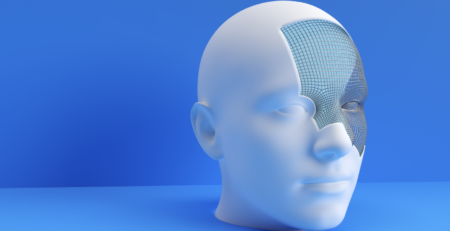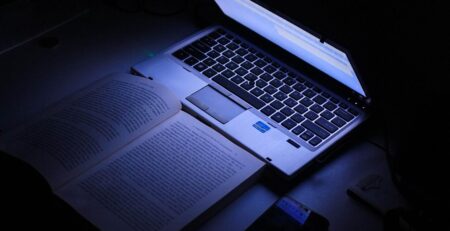The Elai Text to Speech Voices: AI Video Narration
Vitalii Romanchenko2025-05-16T20:29:28+03:00When looking for a more budget-saving and efficient way to create videos for internal and external communications, businesses often turn away from the traditional actor-hiring, studio-filmed approach. Instead, they choose user-friendly video creators that often provide simple animations and text to speech to add to the dynamic.
This approach, however, still requires voice acting. Narration in a video is something that simply cannot be overlooked, as it plays a great deal in catching and, most importantly, keeping the viewer’s attention.
What is High-Quality Video Narration?
Nowadays, in the social media era, people tend to watch videos on the run: while cooking, while cleaning up, or on their way somewhere. They either pay attention to the visuals – and these are easier to make look good without a professional – or they listen to the narration.
A high-quality narration ensures the information is remembered for a long period of time. This, of course, should be the main goal, especially in marketing and e-learning video content. There are two factors that impact the narration quality massively:
- First, the quality of the actual script. The text should be concise and informative, expressing the main points in not too many words.
- Second, the character of delivery. The speaking manner should be engaging, not too upbeat (unless it is for a promotion video, of course), and not too neutral. The narrator should keep a fine balance of emotions while speaking.
The Elai Text to Voice Generator: a Worthy Opponent to Voice Acting
Do keep in mind that our perceptions of human speaking intonations are highly subjective, so when hiring a voice actor, it may cost you many takes and time to get the result you and your team are satisfied with. Thankfully, there is a modern solution for these challenges, and it is using a text to voice generator.
A text to voice generator is an AI-powered tool that lets you narrate your videos by simply writing or pasting your script, choosing a voice you like most, and clicking the generate button. The voices in such tools can be AI-generated as well or based on the recordings of real voice actors, and they usually are tagged based on the narration purpose: for example, promo or conversational.
As an easy-to-use video generation platform where anyone can make an AI video without any prior experience, Elai provides its users with a high-quality voice over generator. With both regular AI-generated and premium human-based voices available, there are endless possibilities for anyone who is in need of engaging video content.
Elai supports 75+ languages for video creation and even more voices for ai voice text to speech generation. They include authentic sounding and accents to appeal to any audience and help people relate: after all, this factor is what makes people stop and pay attention. Humans are built like that – we react better to things and details that we can see in ourselves.
How to Use Elai to Get a Narrated video?
Creating a video that includes text to voice ai is easy as pie with Elai. You can follow these steps:
- Log in to your Elai account, or sign up;
- Click on the “New video” button”
- Among the numerous video templates, choose the one that appeals to you the most;
- Now, let us focus on voice generator ai. Firstly, type your script into the text area. Then, listen to the way different voices narrate the text – you will definitely find the one that sounds the best to your ears. There are male and female voices based on the digital avatar you choose, and a child one;
- Design your slides to fit your topic or leave them be; you can add images and videos, animations, shapes, transitions, music, and more;
- Click “Render” and after a few minutes, enjoy the final narrated video. You can download it or share it directly through the Elai builder. Remember – if you feel like there are changes needed to be done, you can go back and make edits easily.
Voice Cloning: How to Make Your Voice a Text to Speech One
A text to voice converter eases the work of a modern businessman significantly; however, there is a way to make it even more effective and personalized. Elai offers its users an opportunity to clone their voice and use it just like the voices already available in the Elai builder. A customarily cloned voice is made exclusively for the user and available to them exclusively, as well. A cloned voice gives you the opportunity of strengthening your brand’s communication with the customers, and it adds a deeply personal touch to your videos.
Voice cloning requires some initial preparation, but its results are well worth it. To clone your voice, the Elai team would kindly ask you to follow these steps:
- Record yourself speaking for 30 minutes. Now, this can sound complicated, but do not worry. To ease your mind, you can try reading a book aloud. It does not matter what you speak as long as it is in English, as the feature is available for the English language only at the moment. Pay attention to your intonations and try not to be too emotional or too neutral, as the intonations will remain the same after the voice is cloned.
- Send the mp3 file to the Elai team. You can use the form on the Voice Cloning Purchase page, or email it to [email protected]. After the confirmation, the Elai team will proceed and will embed your cloned voice into your Elai account after the work is completed.
Once created, you can enjoy your voice as a state-of-the-art AI product and generate videos where you address your customers personally. For the best results, you can also request a custom Studio, Web, or 3D avatar. This way, you can always be in your videos as your company’s representative without spending costs and priceless efforts on creating everything in the studio.
To Sum Up
As technology develops, there soon will be less and less need for voice acting in business videos. You can become an innovation user together with Elai – no need to wait for the future to come. Sign up for free and create your first AI-powered and narrated video today!