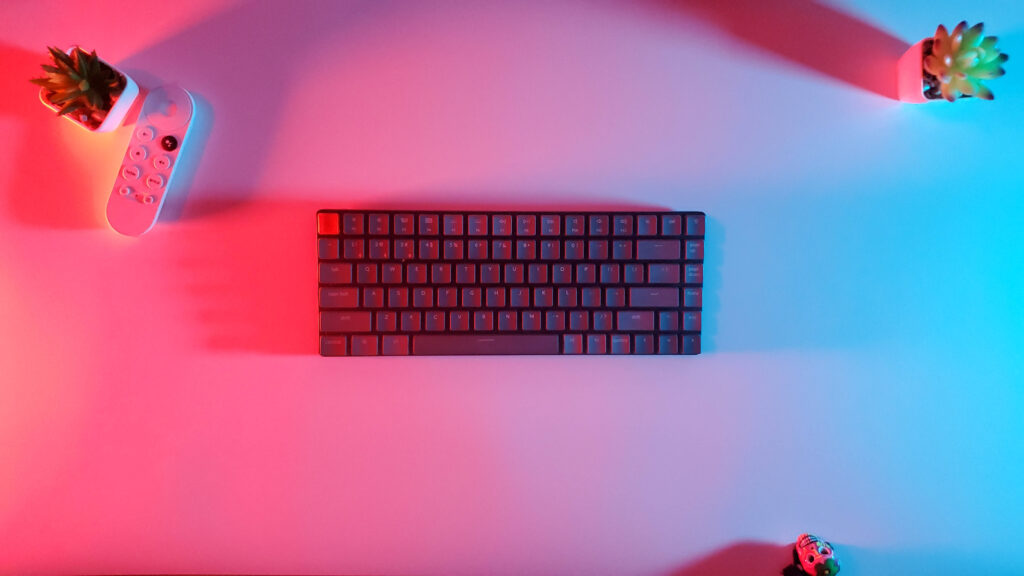Your product’s success is heavily dependent on advertising and promotional campaigns. However, it’s important for customers to understand the value of your product before they purchase it.
We live in a fast-paced society, no one wants to sit through pages and pages of text or slides. Everyone wants the knowledge they need in a method that is convenient for them.
The video format is a lifesaver. Research shows that adding video to your website may increase conversions by as much as 80%. When it comes to attracting new clients, the omnipresent product video may make or break the deal.
Making a video about your product might be the solution you’ve been looking for to get the word out about it. In this article, we’ll explain why you need to create a product video and which type is appropriate for you. We’ve also included some excellent tips for you to learn from.
Let’s get started, shall we?
What is a product video?
This kind of marketing video demonstrates the characteristics and functionality of your product. It’s a terrific way to increase brand awareness. When you think of an animated product video, you often picture one for a physical object, but you can also make one for service.
The primary goal is to increase sales by establishing credibility and trust with potential buyers. That’s precisely what a successful product video does: it shows people how the product helps them or adds value to their life. It should serve two purposes: informing and encouraging the audience to pay attention to your brand.
3 main types of product videos
These days, when you come to create a product video, you may choose from the three main categories. Some videos fall into one category, while many fit under two types at the same time. To better understand them, we should take a closer look at each one.
Teaser
Teasers are the most common type of television advertising. Invoking feelings of lust, desire, and even hunger, these videos appeal to the emotions of their audience. To put it another way, the teaser elicits an emotional reaction to an emotional pain point.
TV ads are frequently produced using high-quality camera footage, as well as cutting-edge computer graphics. However, you may easily make a product teaser video using only your browser. With Elai.io, anyone can make a video with a human presenter simply by writing a script.
Explainer
Explainer videos show what your product is all about. They present it in the finest light and explain what it does and how it helps. Most of the time, it is the use of these videos that gets people to make a purchase.
An explainer video provides a great deal more information about a product than a teaser does. It also attracts the customer’s attention by referring to the actual concerns and pain points that they are facing. Product explainer videos are more about utility than elegance.
Demo
A demo product video focuses more on showing how a product functions than trying to convince people to buy it. Demos may be a great way for SaaS companies to show customers how to use their product, how to perform a certain action, or how to achieve specific goals.
Simply put, a demo displays the product in use. This type of video shows how to utilize the product or service for a specific purpose or solve a specific problem step-by-step. They must be comprehensive and well-narrated.
How to create a product video: 7 tips
It isn’t always simple to create a product video, especially if you’re just getting started. Even more so if you do it yourself. That’s why we’ve compiled a list of seven expert tips to guide you in planning, creating, and sharing your future product video.
1. Start with a story.
The first point applies to all types of content. Always try to share a story with your video. Even teasers with no narration may convey it; the key is to find the right viewpoint and stick with it. Let customers see and hear what you’ve got to offer. Just like that.
2. Explain how it helps.
This advice is a little challenging for teasers but quite straightforward for product explainer videos and demonstrations. The distinction is that for a teaser, the dilemma is not a practical one, but rather an emotional one.
3. Make contact with a client.
Having a connection with your audience is essential. Even if your product is in a serious field, your narrative may still be casual. Take a moment to imagine you’re having a conversation with your audience about how your solution addresses their issue. Don’t hold back; be upfront, imaginative, and honest. It is important that you connect with the person on the other side of the screen.
4. Experiment with visuals.
In order to create a product video that is both appealing and intriguing, you need to get inventive with your visuals. Find unique methods to display your product. When it comes to being creative, it’s important not to get into a rut of the same old product style.
5. Don’t leave them in the dark.
You don’t want to leave your audience guessing what your product is. If viewers don’t know what you’re offering in a product trailer, they’re unlikely to become buyers. Make sure to include applicable visuals and contextual hints to make the message clearer and more specific.
6. Include your company’s branding.
When you create a product video, you should focus on building your brand. Everything from the storyline to the visuals to the brand’s tone and voice should reflect this. Everything! People will form an association between your product and your company’s brand when they see it. A wonderful method to set your product out from the zillions of others on the market is to show off your company’s unique personality.
7. Don’t forget about a call-to-action.
No matter what kind of animated product video you generate, you must include a call to action (CTA) at some point in the video. Ensure that clients may purchase your product or service when the video ends. In the absence of a CTA, your video will fail to achieve its intended goal.
Create a product video with Elai.io: a step-by-step guide
In today’s fast-paced marketing industry, small business owners must generate content more quickly and more efficiently than their larger counterparts. Yes, we all admire the polished beauty of a well-produced video. However, professional video production isn’t essential to building an eye-catching product video.
Finally, you can produce videos without having to record yourself and worry about your video and audio equipment or your presentation skills, all thanks to Elai.
If you follow these simple steps below, you’ll be well on your way to creating teasers and product explainer videos, as well as demos.
Step 1: Sign up to get started.
Once you’ve clicked the “Try For Free” button, you’ll be able to create an Elai account. Depending on how many minutes and features you need, you may choose from a variety of plans, ranging from the Free and Basic to the Advanced and Custom. Yes, an Elai account is all you need to get started; no extra software is necessary.
Step 2: Select a template or begin from scratch.
Find the perfect template for your animated product video by browsing through our vast library of samples. When in doubt, start from fresh and design your own, or just use a white background.
Let your brand’s personality shine through. Use your company’s colors in the video to give it a more personal touch. Remember that expressing your individuality is a terrific way to differentiate your product?
Step 3: Decide on the length.
What is the ideal duration? It all depends on what you’re creating! Quick demos may last between 15 seconds and a minute, while product explainer videos can run anywhere from 30 to 90 seconds.
All in all, a good rule of thumb for product videos is to keep them short. On the other hand, sometimes they can be lengthier – up to 5 minutes. Although, it’s not a smart idea to utilize such a lengthy video as a commercial or ad, but rather to use it as entertainment content. If you’re unsure, simply keep them brief, bite-sized, and clear.
Step 4: Try out different aspect ratios.
There are now so many venues for video marketing that horizontal videos no longer suffice. Product videos may be generated in a variety of aspect ratios, so long as they don’t need to adhere to the cinematic style.
There are a variety of aspect ratios to choose from in the Elai builder. Create a product video in horizontal, vertical, and square aspect ratios so that you may post it on any social media.
Step 5: Target your audience (with avatars and languages).
If you’re trying to reach a certain demographic or geographic area, you’ll want to make your video as relevant as possible. This can be done both through the narrator and the language.
Examine a wide range of presenters before settling on one (or more) to use in your animated product video. Avatars of various ethnicities and occupations are available, allowing you to personalize your message to your target audience.
The presenter’s language and delivery are also important. Is a female or male voice better? What about their regional accent? Should it be generic or particular to the location? You may fully personalize your experience by selecting any language out of the 69 that are supported, with even more accents available.
Step 6: Customize everything.
A product video is an ad and the first impression of your service, thus visuals matter. It might be used on your e-commerce site, so you’ll want to make sure it’s polished.
Include screenshots and a stylized representation of your tool in action, or add a screencast as the background. To make your video more entertaining, use transitions between slides, animations, and text. It is a steep learning curve, so you can do it, we swear.
You are able to completely tailor your product video to your preferences when you use Elai. This includes uploading your brand’s logo and typefaces, as well as making use of our endless library of groovy stock footage to spice up your product demonstration.
Step 7: Select the best audio.
To get the most out of your product video, it’s essential that it have an audio track. Consider the emotional content of your video while deciding on music for it. You can pick from a library of Elai tunes, or add your own, it’s up to you.
Step 8: Make sharing a breeze!
A well-designed product is a labor of love, and now it’s time to flaunt it. Customize your product video by adding a call-to-action for customers to visit your website or connect with you on social media. Simply render your video and that’s it.
As long as the content is interesting, relevant, or visually appealing, people will happily share it with others. Once your video is made with Elai, you can effortlessly save, publish and share it to any (or all) of your social networks.
In addition to social media, blogs, and landing pages, product videos may be sent to customers by email during the sales pipeline. I bet you didn’t realize how far they might spread!
Make compelling product videos with Elai.io
A product video is always a fantastic idea, no matter where you are on your video marketing journey right now. It’s a good way to show off your product, explain how it may help your audience, and point out its best qualities.
Brand equity and customer loyalty may both be boosted with well-produced videos. You’ll need more and more product videos as your company expands, thus they don’t have to be a costly, outsourced initiative.
Fast, online, and jam-packed with dozens of templates and features, Elai will let you easily create a product video in minutes – no prior experience required!