In the world of corporate training, the quest for effective learning solutions is an ever-evolving journey. As learning and development (L&D) specialists navigate this landscape, one tool has emerged as a game-changer: interactive training videos. These dynamic learning resources blend the storytelling prowess of video with interactive elements, ushering in a new era of engagement and effectiveness in employee development.
Exploring the Essence of Interactive Video Training
The practical applications speak volumes about the impact of interactive educational videos on learning and development. The study showed that the mean of the examination scores of the interactive virtual content group was significantly higher than the online class group, and also the results of the satisfaction assessment showed that this group was more satisfied with their educational content.
– You can offer branching options (at certain decision points, learners make choices that take them through unique pathways). This approach creates a highly sticky learning experience plus it enables you to move the cognition level to the application (from recall or understand) – Asha Pandey
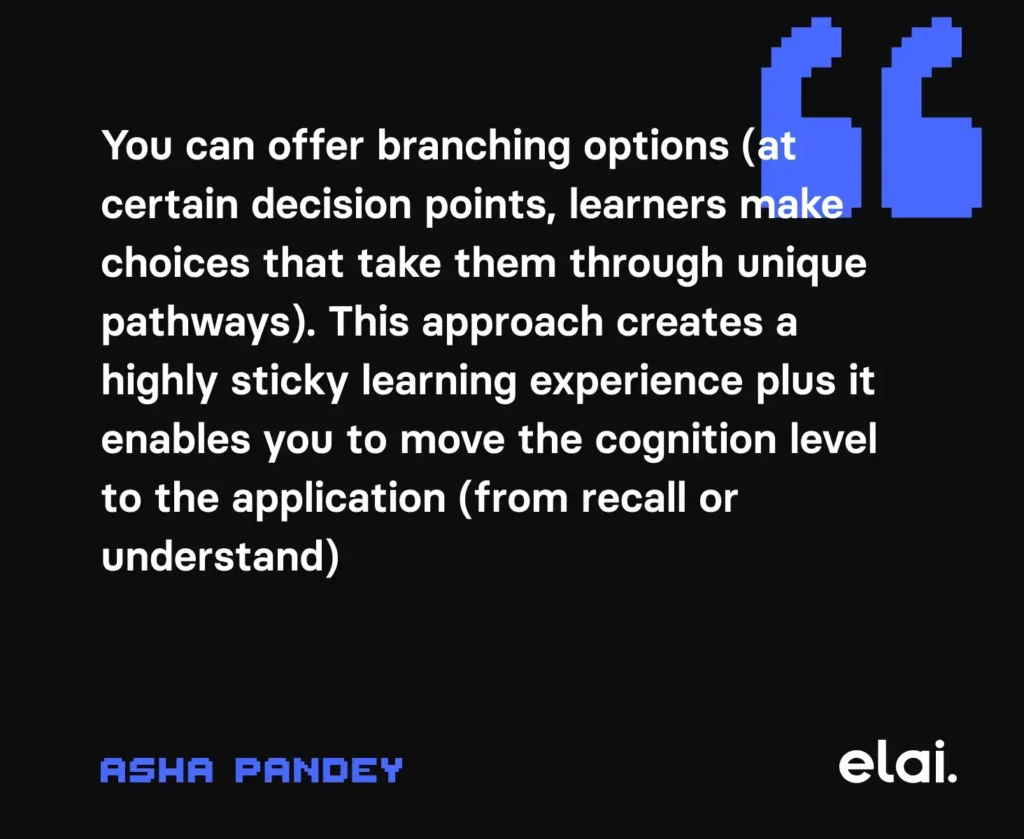
So, what is interactive video in education? At its core, interactive video learning transcends the boundaries of traditional passive learning. It invites viewers to interact meaningfully with the information, transforming them from passive observers into active participants. Imagine that a salesperson is being trained on the attributes of a product. They are shown a simulated sales call where they must make judgments in real-time depending on client answers, as opposed to a video presentation that they must passively observe. Through this immersion, education becomes an immersive journey in which choices have a profound impact on knowledge.
Examples of Interactive Videos in Action:
Scenario-Based Simulations:
For instance, imagine a customer service training module in which employees are immersed in realistic scenarios such as handling customer complaints, managing customer conflicts, and so forth. They use interactive videos to get around these scenarios, making decisions and experiencing the consequences of their actions in a safe learning environment.
Branching Path Narratives:
Interactive videos allow learners to face branching narratives as part of learning about compliance regulations. For instance, employees faced with ethical dilemmas must decide what to do. Their choices lead to different results depending on the decisions they make.
Virtual Tours and Demonstrations:
To boot, interactive videos constitute a vivid teaching method. Think of a virtual tour like a manufacturing facility, or a step-by-step guide to running complicated machinery – where learners can interact with the environment and explore at their own speed.
Interactive Assessments and Quizzes:
Assessments can become interactive experiences through video. Instead of a static quiz at the end of a training module, learners can engage with the content live. They answer questions in real-time, and receive immediate feedback through the interactive video elearning interface.
Collaborative Learning Experiences:
Learners using interactive videos can also collaborate. For example, in a team-building exercise, employees might join a virtual group project or problem-solving task for their next big company party. Interactive elements can be used to communicate and collaborate more effectively.

7 Tips for Creating Interactive Videos for Education
Feeling ready to add interactive video learning to your armory of corporate training tools? To help you out, here are seven practical tips:
Start with Clear Learning Objectives:
Your interactive video content needs to be product-identifiable when you define clear learning objectives. Having clarity of your goals means that your training effort will be scientific and targeted.
The right technology platform to use:
Choose a user-friendly interactive video platform that meets the technical requirements and learning objectives of your organization. Other factors to consider include ease of use, scalability, and compatibility with existing systems.
Plot Intriguing Storylines:
Design compelling narratives and stories from start to finish that draw in learners from beginning to end. A good story is attention; storytelling is fervid interest and meaningful engagement.
Integrate Interactive Elements Strategically:
Throughout the video, integrate interactive elements properly. From clickable areas to drag-and-drop exercises, every element should have a purpose and contribute to learning.
Feedback and Responses are Immediate:
Provide feedback in the interactive video interface in a timely fashion. It guides the decision-making of the learners and reinforces learning. To help learners understand the consequences of actions and make it easier for them to adapt.
Measure Performance and Effectiveness:
Using analytics tools, follow closely learner engagement levels, completion rates, and performance indicators. The data allows you to identify areas that could be improved so that over time you are optimizing your interactive video.
Iteration and Innovation:
According to feedback and performance data, constantly review and revise the structure of your interactive video content. You must have a culture of continuous improvement for your training programs to remain impactful and pertinent.
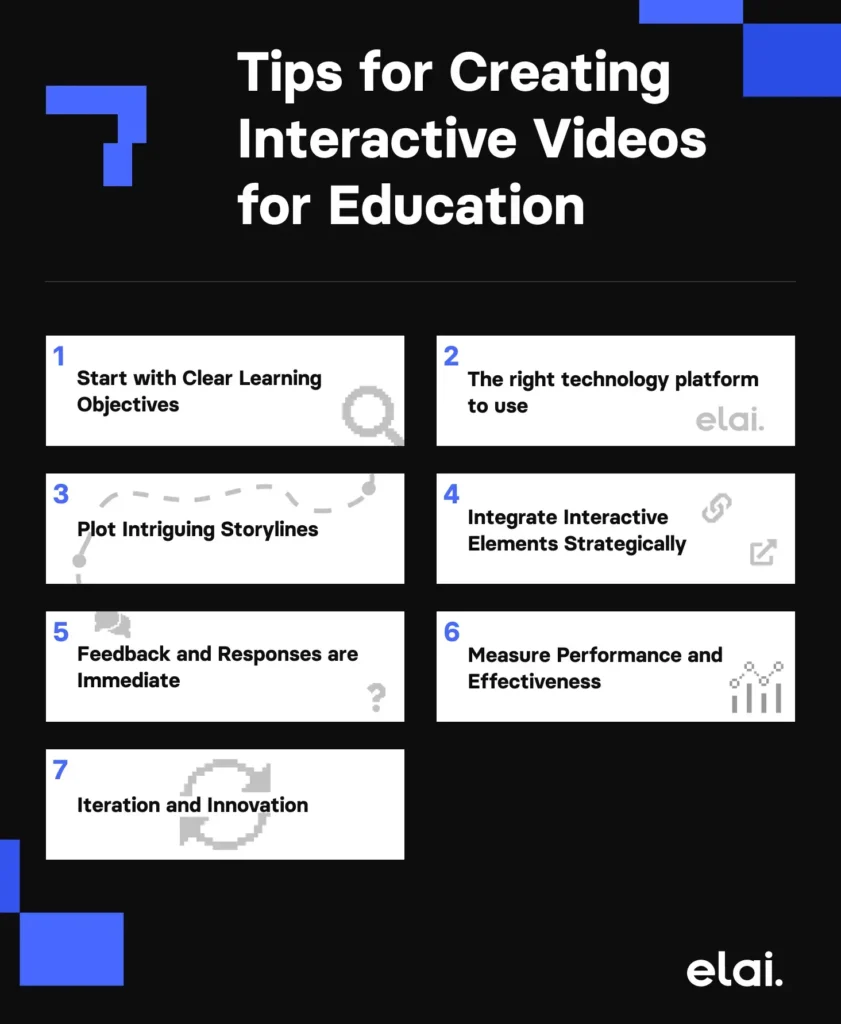
Conclusion
Interactive video for education is the vanguard of corporate training- a heady mix of interaction and efficacy. Through a proper understanding of the rudiments of interactive videos, L&D managers can look forward to new horizons in employee development. As we take up this powerful new tool, we should never forget the true power of interactive videos lies in their ability to motivate, inform, and transform today’s workforce.

