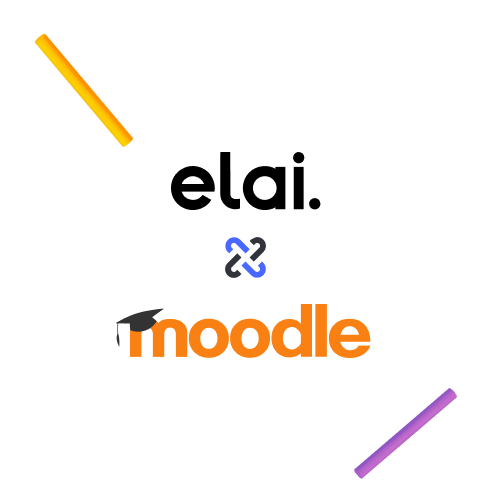How does this integration work?
- To make your video public, render your video and go to watch it first;
- Click on the Share button, then the Public toggle and copy the link;
- In your Moodle Dashboard, go to the Content Bank;
- Click “Add”, and then “iframe embedder” below;
- There, paste the Elai video HTML code;
- Now, you can create a new Moodle course. Use Editor mode;
- Click “Add an activity or resourse”;
- To select the needed video, choose H5P;