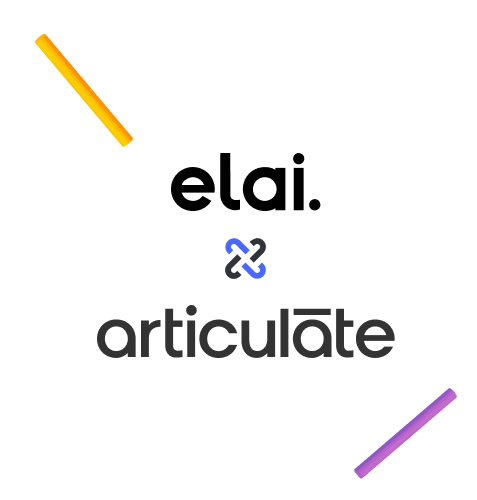How does this integration work?
- To make your video public, render your video and go to watch it first;
- Click on the Share button, then the Public toggle and copy the HTML code;
- Go to your Articulate 360 account;
- Create a new course or choose the one that already exists;
- Click on “Add content”
- Choose “All Blocks”, then choose “Multimedia”, and then “Embed”;
- Click “Edit Embed” and paste the Elai HTML code.