Converting text to video has become an increasingly popular way to create engaging and accessible content. It’s an effective method to share information and capture your audience’s attention in the digital age. The addition of a voiceover can make your videos even more compelling, allowing you to communicate more effectively with your audience.

Understanding How to Convert Text to Video with Voiceover
The ability to convert text to video with voiceover has revolutionized the way we disseminate information in the digital age. From enhancing marketing strategies to facilitating more effective learning experiences, this dynamic form of content is becoming increasingly sought after. So, how to convert text to video with voiceover, what does the process entail, and how can we navigate it with relative ease and effectiveness?
Essentially, converting text to video with voiceover is a multifaceted process involving three main stages. The first stage involves transposing the textual content into a visual format. This stage requires careful selection of relevant visuals—be it images, animations, or video clips—that are representative of the information being conveyed in the text. The chosen visuals should not only accurately reflect the written content but should also be engaging enough to capture and retain the viewer’s attention.
Following the visual adaptation, a voiceover is added, marking the second stage of the process. The voiceover can either be a human-recorded narrative or a synthesized voiceover created through advanced AI technology. The role of the voiceover is to narrate the information derived from the text, synchronizing with the flow of the visuals to create an immersive multimedia experience for the viewers.
The third and final stage of the process involves fine-tuning the video content. This includes editing the visuals and audio for coherence, timing the voiceover with the appearance of the corresponding visuals, and adding any necessary enhancements like background music, transitions, or special effects. The result of this comprehensive process is a compelling piece of video content that can be shared and viewed across various platforms.
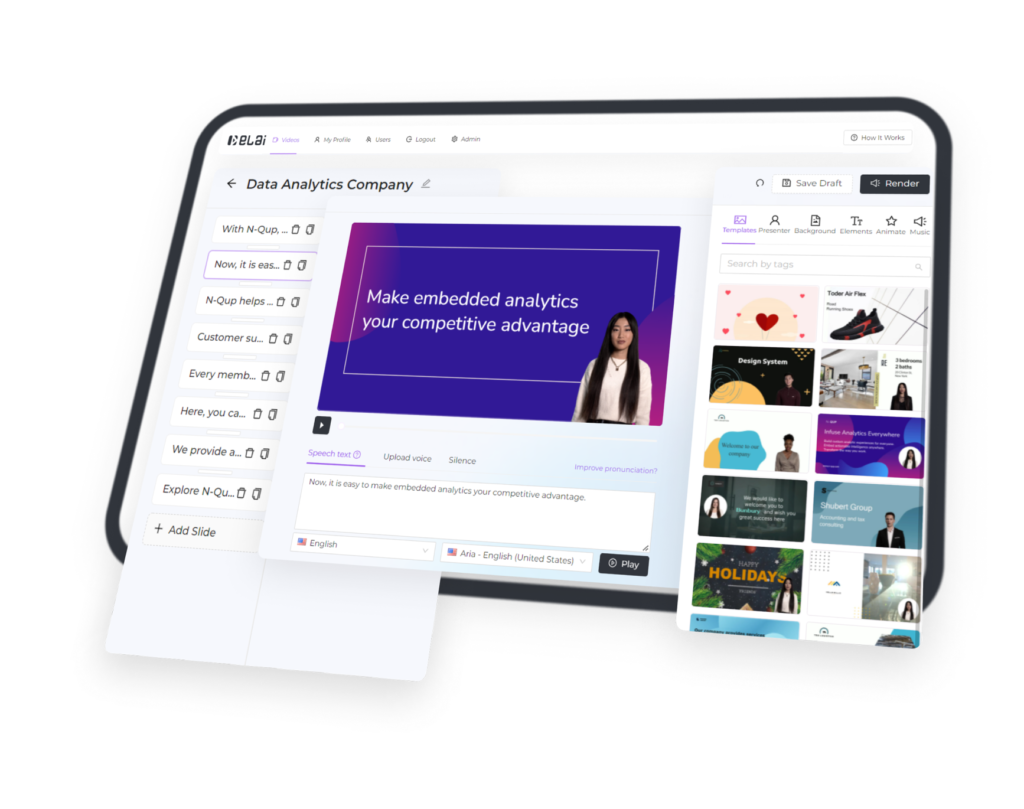
While this may seem daunting at first glance, the advent of sophisticated text to video tools has significantly simplified the process. Such tools are specialized software designed to facilitate and streamline the conversion of text to video. They provide an interface for creating and editing video content, making it accessible even to individuals with little to no video editing experience.
A vital characteristic of these text-to-video tools is their ability to allow for customization, catering to a wide array of specific content needs. You can customize nearly every aspect of the video, from the choice and sequence of visuals to the pacing and inflection of the voiceover. This allows for a high degree of personalization, enabling content creators to imbue their unique style and preferences into their video content.
In recent years, we’ve seen these tools evolve, incorporating increasingly advanced features to enhance the quality and appeal of the converted video content. A notable trend is the inclusion of motion graphics capabilities, allowing static visuals to be animated, thus adding dynamism and visual appeal to the videos. This has particularly transformed the landscape of informational and educational videos, making them more engaging and easier to comprehend.
Another significant advancement is the integration of AI-powered voiceover capabilities. With this technology, you can convert text to speech that closely mimics human narration, providing a more natural and engaging auditory experience for the viewers.
With the right understanding and the right text to video tool, the process of converting text to video with voiceover can be a seamless and rewarding endeavor. As we move further into the digital age, these capabilities will continue to evolve, ushering in exciting new possibilities for the world of content creation.
Top Essential Tools for Converting Text to Video with Voiceover
The right tool can make the process of converting text to video a breeze. Here are some of the top tools in the market today.
Elai.io: A Comprehensive Tool for Text to Video Conversion
Elai.io is an AI-powered tool designed to convert text into engaging videos seamlessly. It’s well-suited for a range of content, from blog posts and articles to scripts and bullet points. The intuitive interface and user-friendly navigation make it easy for even beginners to get started. It allows for customization, enabling you to create unique content that stands out.
Elai.io is equipped with a range of features to facilitate the conversion process. Its intelligent text to speech synthesis is a standout, enabling the creation of human-like voiceovers in various languages and accents. It also offers a library of images, video clips, and background music to enhance the video’s aesthetics.

Overview of Elai.io
Elai.io goes beyond being a simple text to video converter by incorporating robust AI technology. With its powerful features, you can transform textual content into engaging video content with voiceovers in no time.
Features of Elai.io
One of the standout features of Elai.io is its intelligent text to speech synthesis. This AI-driven feature enables the creation of human-like voiceovers in a variety of languages and accents. Moreover, as a text to video converter with motion graphics, Elai.io excels by offering extensive video editing tools, including a library of images, video clips, and background music. Users can also adjust the pacing, tone, and inflection of the voiceover to match the video’s theme.
Features of Elai.io:
- Text-to-video generation with GPT3 integration
- You can easily convert PDF, PPT and PPTX into a video
- Over 75 languages are supported
- User-friendly pricing
- Screen recording option
- A wide range of templates
- Voice cloning option
- Free API access
- Free trial credit
- A wide selection of digital human avatars
- AI Video Storyboard
How to use Elai.io for Text to Video Conversion
Elai.io’s process for converting text to video is quite simple and user-oriented. Initially, you don’t input your text; instead, you copy and paste the link of your content into the designated field on the platform. In the next step, the AI suggests related visuals from its extensive media library, based on its prior analysis of the article content. You’re welcome to select manually from the library if you wish, to add a more personal touch to your project.
Once your text is segmented and the visual content is selected, you need to decide on the voice type and accent for your project’s voiceover. When all these elements are in place, you can opt to add background music for the finishing touch. Finally, render your project and Elai.io will produce a high-definition video that’s ready for use.
Advantages of Using Elai.io
Elai.io is a powerful and user-friendly tool that simplifies the creation of visually captivating videos. Its efficient design cuts down on resources, eliminating the need for a dedicated video editor or voiceover artist. What makes it distinctive is its customizable feature-set, enabling users to design unique and high-quality content that truly stands out.
One impressive aspect of Elai.io is its text-to-video converter, complete with customizable templates. It provides numerous choices, allowing you to fine-tune your videos in line with your exact specifications. Its AI-powered voiceover technology imparts a realistic human touch to the audio, significantly enhancing viewer engagement and relatability.
Another novel feature of Elai.io is its allowance for audio file uploads directly to slides. Post-rendering, the avatar’s lip-sync aligns with the added audio recording, creating an immersive and professional viewing experience.
Elai.io is distinguished by its AI-driven digital human presenters, including studio presenters, selfie avatars, and mascots. These virtual characters lend your videos a personal and engaging touch, making your content more approachable and enjoyable.
Additionally, Elai.io supports over 75 languages with a range of accents, giving you the flexibility to create content that appeals to a global audience. Its custom template creation feature allows for a further level of personalization, offering an efficient way to tailor your videos according to your specific needs and preferences.
If you’re looking for the best text to video AI tool, Elai.io should be on your shortlist.
Lumen5: Simplifying the Conversion Process
Next on our list of top tools is Lumen5, a text to video converter with motion graphics. Lumen5 is designed to simplify the conversion process, making it a user-friendly tool that anyone can use, regardless of technical expertise.
The platform employs AI to help users transform text into video quickly and effectively. Lumen5 scans your text content and generates a storyboard and suggested visuals, significantly cutting down the time it takes to create a video. You can then choose from an extensive library of stock footage, images, and music tracks to further customize your video.
One of the noteworthy features of Lumen5 is its array of customizable templates. These templates allow users to craft videos that align perfectly with their brand image. Furthermore, the platform provides the option to add voiceovers manually or to use the inbuilt text-to-speech feature.

Animaker: Text to Video Conversion with a Creative Twist
Animaker brings a creative twist to the text to video conversion process. Known for its rich animation features, Animaker allows users to create lively and dynamic videos from text. It’s particularly useful for converting educational or informative content into engaging video material that grabs the viewers’ attention.
The platform offers a vast collection of animated characters, properties, BGs, maps, and charts for users to choose from. It also provides an AI-based text-to-speech feature, capable of creating natural-sounding voiceovers in multiple languages and accents. This makes Animaker a great text to video converter with customizable templates and motion graphics.

Biteable: A User-friendly Platform for Text to Video Conversion
Biteable is known for its simplicity and efficiency, making it a popular choice among individuals and businesses alike. It’s a robust platform that allows users to turn text into attractive videos using a wide range of templates and stock footage.
Biteable’s strength lies in its extensive library of pre-made scenes, covering a wide array of themes and industries. Users can easily select and customize these scenes to match their content. Additionally, the platform offers a text-to-speech feature, allowing users to add professional-sounding voiceovers to their videos without any hassle.
Each of these tools brings its unique strengths to the table, making the process of converting text to video more accessible and more efficient. Now that we’ve covered the essential tools, let’s move on to some tips that can further enhance your text-to-video conversion process.

Best Practices for Converting Text to Video with Voiceover
Converting text to video isn’t just about the technical aspects of using the right tools. It also involves understanding your audience, crafting a compelling narrative, and presenting it in an engaging manner. Here are some best practices to guide you through this process.
Keep Your Message Clear and Concise
With video content, it’s crucial to convey your message as clearly and concisely as possible. Lengthy and complex texts can lose viewers’ attention, so it’s best to break down your content into easily digestible parts. Use simple language, and avoid jargon unless necessary.
Choose Your Visuals Wisely
Visuals play a vital role in video content. They need to be engaging and relevant to the text. Whether you’re using stock footage, animations, or creating your own visuals, ensure they complement your narrative and don’t distract viewers from the core message.
Pay Attention to the Voiceover
A good voiceover can bring your video to life, adding a human touch to your content. Ensure the voiceover aligns with the mood and tone of your video. If using text-to-speech technology, try different accents and speech speeds to see what works best for your content. Remember, the voiceover should sound natural as if the viewer is listening to a person speaking.
Customize Your Video
Use the customization options offered by your best text to video Ai tool. Adjust colors, fonts, and animations to match your brand style. Add your logo and branding elements to make your video recognizable. Customization helps in creating unique content that stands out and resonates with your audience.
Test and Revise
Don’t hesitate to make revisions to your video. Preview it multiple times, get feedback from others, and make necessary changes. Look for areas that could be improved in terms of visuals, voiceover, or overall flow. Remember, the goal is to create a video that’s engaging and delivers your message effectively.
Conclusion
Converting text to video with voiceover has never been easier, thanks to advanced AI tools like Elai.io, Lumen5, Animaker, and Biteable. Whether you’re a content creator, marketer, or educator, these platforms offer a wealth of features to help you transform your textual content into engaging video material. By understanding the process, choosing the right tool, and following the best practices, you can create compelling video content that captivates your audience and amplifies your message.
