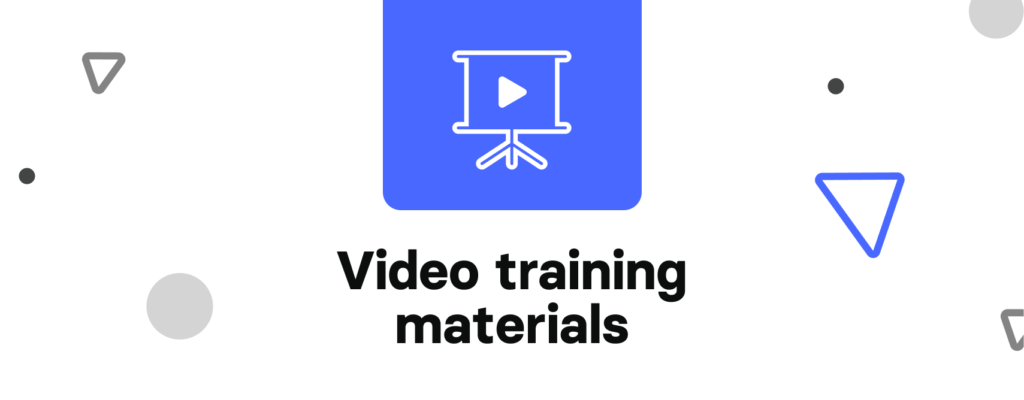In the dynamic world of video training materials, every frame, every word, and every interaction can catapult learning into a new stage of effectiveness and engagement. In today’s world, where everything moves quickly and is online, making videos for training is not just a simple job anymore; it’s like creating a special kind of art. These videos are really important for corporate training. Making quality videos can be challenging, but they can boost the learner’s productivity when done right.
According to a Cisco report, in 2022, videos made up more than 82% of all internet trafficking. This figure is 15 times higher than in 2017. It shows the growing prevalence of video content and underscores its potential as a powerful tool for educational and training purposes.
In this journey, the initial steps are pivotal. They set the stage for how effectively your video training material will resonate with and empower your audience. Whether for onboarding new employees, upgrading skills, or introducing new policies, the impact of well-crafted video learning materials cannot be overstated.
Employees prefer to learn new skills through video. This preference for video-based learning underscores the necessity of creating videos correctly. From conceptualizing the core message to understanding your audience, from scripting to storyboard creation, every step is critical in ensuring your video training material hits the mark.
Many of you might ask yourself how to make video training effective with all the contemporary tools. Here are the selected initial steps in creating a training video:
1. Identify Learning Objectives and Audience Needs: Define clear learning objectives. Ask yourself: “What do I want my audience to learn or achieve by the end of the video?” Understanding your audience’s needs, current knowledge level, and learning preferences is crucial. This step ensures that the content is relevant and tailored to your audience. Feel free to use our free template for designing your own objectives with the ABCD model.
2. Develop a Detailed Script and Storyboard: A well-thought-out script is the backbone of your video. It should clearly convey the key messages and information engagingly. Following the script, create a storyboard. This visual representation of your video will outline each scene or section, helping you to visualize the flow and identify any potential issues before production begins. You can use our free template for your own Storyboarding.
3. Choose the Right Tools and Equipment: Of course, it depends on your budget and the complexity of the video, but you can always select the appropriate tools and equipment. This includes the right software for video editing or animation. Also, consider the hardware required, like cameras, microphones, and lighting equipment, to ensure high-quality production.
4. Plan Your Video Production: This involves deciding on the video format (e.g., animation, live-action, screencast) and planning the production process. It includes setting timelines, assigning roles (like narrator, editor, animator), and organizing filming locations and schedules if you’re doing live-action recording.
5. Create and Gather Visual and Audio Elements: Depending on your video format, this step might involve filming live-action sequences, creating animations, or recording voiceovers. It’s also about gathering or creating additional visual (like graphics charts) and audio (like background music and sound effects) elements to make your video more engaging and effective.
6. Edit and Assemble the Final Video: With all elements at hand, the editing process begins. This is where you bring your script and storyboard to life, assembling footage, adding voiceovers, music, and effects, and ensuring the video flows logically and effectively conveys the intended message.
7. Review and Iterate: Once the first version of the video is complete, review it thoroughly. Getting feedback from a sample of your intended audience and other stakeholders is often helpful. Use this feedback to make necessary revisions and improve the video.
Sounds complicated. But what if you can make points 5 and 6 of the plan written above more accessible? Instead of finding actors and renting expensive video production space with all the equipment, you can easily manage the process using generative AI.
Platforms like Elai.io, which use text-to-video technology, can help you to create simple, catchy, and engaging videos out of your doc or presentation in PPT or PDF format. You can easily add the text through a template and utilize any existing or your visuals. The cherry on the top of the cake is the opportunity to select an avatar in the library, choose the voice in which they will narrate your text, and write the information you need. Voilà! The video training material is ready to be used for your needs.
The journey from conception to final product is both an art and a science. The process demands a thoughtful blend of precise objective setting, meticulous planning, creative execution, and continuous refinement. By identifying specific learning goals and understanding your audience, crafting a compelling script and storyboard, picking the right tools, and meticulously editing and reviewing your content, you lay the groundwork for a powerful training tool.
Remember, the essence of impactful video training material lies in the information it conveys and how it engages and resonates with the audience. In today’s digital age, where the attention of learners is constantly competed for, videos that are not only informative but also engaging and interactive stand out. They impart knowledge and inspire and motivate learners to apply what they’ve learned. To ensure you maximize the educational impact of your training video, please review the checklist we have prepared as a helpful guideline for you