As the field of Learning & Development is rapidly developing, it is essential to design effective, interactive, and focused learners’ training. Modern L&D specialists must combine their imagination and technical skills to create effective learning solutions that can be easily adjusted to the learners’ requirements. For this purpose, tools like Figma for L&D and its product FigJam have become crucial, providing collaboration brainstorming platforms and course design. When used in conjunction with Elai’s free templates for FigJam, L&D teams can easily create valuable learning experiences.
In this article, we will discuss how Figma and FigJam help L&D professionals, how they differ from tools like Miro, and what advantages FigJam’s features and Elai’s templates offer to L&D.
FigJam and Figma for educators: Powerful Resources for L&D
- Figma for Learning and Development: Supporting Design-Centric Learning Solutions
Figma for Education is an effective design tool that is best suited for creating prototypes of digital learning interfaces. It is especially helpful for L&D teams that are developing eLearning platforms, mobile learning applications, and engaging learning solutions. It enables the creation of universal components and the consistency of the design projects which is very important when designing learning modules that should have a similar appearance.
Figma also allows for real-time collaboration between the instructional designers, the subject matter experts, and the developers. This makes it possible to have feedback loops to enable teams to work on content and design before proceeding to the development stage.
- FigJam for L&D: A Collaborative Playground
While Figma is more focused on detailed design work, FigJam is a brainstorming and collaboration tool that is perfect for the initial stages of L&D projects. Whether you’re planning the learner journey, brainstorming content, or designing course structures, FigJam offers a blank canvas where teams can work together in real-time
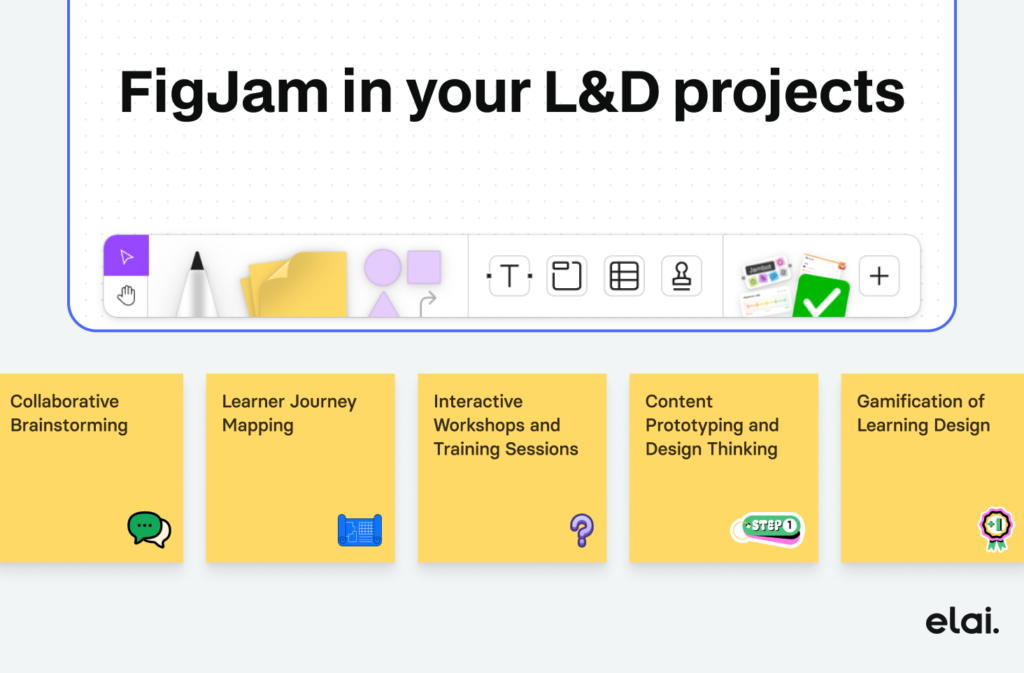
Why should you use FigJam in your L&D projects?
FigJam’s features are particularly beneficial for L&D professionals in several ways:
Collaborative Brainstorming
Learner Journey Mapping
L&D teams can use FigJam to create a visual representation of the learner journey which makes it easier to see how the learner progresses from the learning objectives to the assessments. This assists in designing good, learner-centered content.
Interactive Workshops and Training Sessions
Some of the features like voting, timers, and comments make it easy to conduct virtual L&D workshops using FigJam. Teams can use brainstorming to solicit feedback on course design, teaching methods, or even the learners’ requirements.
Content Prototyping and Design Thinking
FigJam helps in creating a quick prototype of learning modules and helps in incorporating design thinking in L&D teams. Whether you are planning learning paths or fine-tuning course components, FigJam is an interactive and adaptable tool for visual thinking.
Gamification of Learning Design
FigJam is fun, which makes it creative. L&D professionals can apply gamification to their activities and come up with more creative learning solutions.
A Comparative Look on Miro vs. FigJam
Comparing Miro and FigJam as collaborative whiteboarding tools, it is important to note that both platforms provide L&D teams with the necessary tools. However, each platform has its advantages, and the choice depends only on the needs and objectives of the working team. Now, let’s see how they are similar and how FigJam can be more suitable for some L&D tasks than Miro is for others.
Why FigJam Might Be Better Than Miro for L&D
A major plus of FigJam compared to Miro is that it offers a more extensive free version. Both tools have free versions, but FigJam offers much more extensive access to its fundamental functions than Miro’s free version, which is significantly restricted. For L&D teams working with smaller budgets or needing to test different tools before committing, FigJam allows you to:
- Make as many files as you want in the free version.
- Unlimited collaborators can be invited to the project and they can edit the project in real time.
- You can use sticky notes, drawing tools, timers, music, and comments as many times as you want for free.
Miro’s free plan, on the other hand, only allows users to create up to three boards, out of which only three can be edited. In the case where your L&D team manages multiple projects at once, this can easily become a limitation, especially when dealing with several training modules or different drafts of content.
FigJam is closely connected to Figma, making the collaborative use of both an effective design tool for designing digital learning interfaces and eLearning modules. This integration enables L&D teams to brainstorm in FigJam before moving to L&D at Figma for further design and prototyping. If your team works with Figma for content or UI design, FigJam will be more convenient than Miro in terms of integration.
It is also possible to bring brainstorming sessions from FigJam to Figma for additional polishing, for example, to transform learning journey maps into high-fidelity designs for eLearning platforms or applications.
Why Miro Is Better Than FigJam for L&D
Miro’s template variety can be useful for L&D teams that need some structure in content mapping, training project tracking, or multi-phase learning development where customization and flexibility are essential.
Although FigJam is a great tool for brainstorming and collaboration, Miro has some extra features that are targeted at business-level projects. These include:
- Connections with more platforms such as Jira, Trello, and Microsoft Teams can help optimize L&D processes in large organizations where training is connected with other business processes.
- A range of sophisticated project management tools like the Kanban boards and Gantt charts help the L&D teams monitor the training deliverables and schedule respectively.
- If your L&D initiatives require tracking of project details and cross-functional or cross-departmental cooperation, Miro’s enterprise capabilities offer more options for handling those topics.
How to Use FigJam for L&D Initiatives?
FigJam is a simple and user-friendly whiteboard that allows L&D practitioners to brainstorm, strategize, and design learning interventions. Here’s a step-by-step guide on how to use FigJam effectively for your L&D initiatives:
Create a FigJam File
To begin, open Figma and go to the homepage. Go to the FigJam application click on the “New File” button and then choose “New FigJam file”. You will be redirected to a new page where you will see a blank canvas like a board which is a collaborative one.
Set Up Your Workspace
Begin by labeling your document according to the project, for example, “Course Design Brainstorm” or “Learning Pathway Mapping. ”Users can select from templates to create their diagrams faster or create a new diagram from scratch by inserting sticky notes, text boxes, shapes, and connectors to arrange ideas. If you are using templates from Elai, open them in FigJam to have a ready-made structure for L&D tasks.
Invite Your Team
FigJam is real-time, so go to the share button at the top right and invite your L&D team members.
Specify the level of access for each of the team members, whether they can only view the content or they can edit it and then share the link with your stakeholders or colleagues. Once everyone has access, they can contribute ideas, notes, and feedback in the course of the project.
Collaborate with Interactive Features
Use FigJam’s tools to collaborate interactively via these features:
- Sticky Notes. Include sticky notes to write down the ideas and important points.
- Voting. You can use the voting feature to allow the members of your team to vote on the content ideas, training strategies, or course priorities.
- Stamps and Emojis. Employ stamps and emojis to give an instant thumbs up or approval on some concepts.
- Drawing Tools. Create rough ideas or the structure of the concept map or the learner journey map using FigJam’s drawing capabilities.
- FigJam also has comments for feedback that can be useful if not all the team members can be present in the live session.
Learner Journey Mapping
FigJam is ideal for mapping out workflows such as the learners’ journey or the structure of a course. You can plan how learners are going to move from one level to another within the training program through the use of flowcharts, arrows, and connectors. Insert text boxes to state the learning objectives, points of contact, and learning outcomes for each phase of the journey.
Conduct L&D Workshops and Figma Training Courses
Organise collaborative meetings and workshops using FigJam. Make the board accessible to learners or team members and use timers to conduct sessions with group work. Encourage participants to write their comments on sticky notes or use the voting mechanism to get the opinions of the participants on various learning activities or course components. In the case of live training sessions, the board can be used to record feedback from the learners as well as to make sure that all the participants are awake.
Utilize FigJam Widgets
Add on widgets such as timers, mood meters, and many others to make the boards more interesting during the sessions. Apply the timer widget when the team is brainstorming or when experimenting with new course ideas in a limited time. Include polls and quizzes in order to make the process more interactive for the team members or learners.
Transfer Ideas into Figma for Detailed Design
Once you have brainstormed and mapped ideas in FigJam, it is easy to copy the results to Figma for L&D free for further detailed design work if you are designing eLearning interfaces, mobile learning experiences, or detailed visuals for your Figma training programs.
Iterate and Improve
FigJam is an effective tool in the process of learning design as it allows for multiple rounds of improvements. L&D teams can go back to the board at any time to review the content, change the learners’ journey, or add new feedback. It is important to update the board as the project continues, which makes it a dynamic tool that should be adjusted as your L&D efforts are being implemented.
Elai Free Templates in FigJam for L&D
Elai provides a set of free FigJam templates for Learning & Development practitioners. These templates assist L&D teams in completing critical tasks such as training needs analysis, course design, and learning strategy faster and in a more systematic manner.
These templates are intended to support collaboration so that several people can be involved in the learning design process. From learning strategy to learner journey, Elai’s templates allow L&D professionals to concentrate on the essentials: designing meaningful, impactful learning journeys for learners.
Summing Up
Figma and FigJam are all valuable tools for L&D professionals, but each is most effective in specific contexts. While elaborating on how to use Figma for education, we must admit that it is ideal for precise design tasks, FigJam is excellent for collaborative ideation, and Miro is the best all-in-one tool for L&D projects.
The free templates provided by Elai in FigJam add even more value to L&D teams, as they can easily assist in building learner-centered experiences from scratch. With the help of these tools and resources, L&D professionals can design and develop effective learning solutions that would fit the modern world of work.
