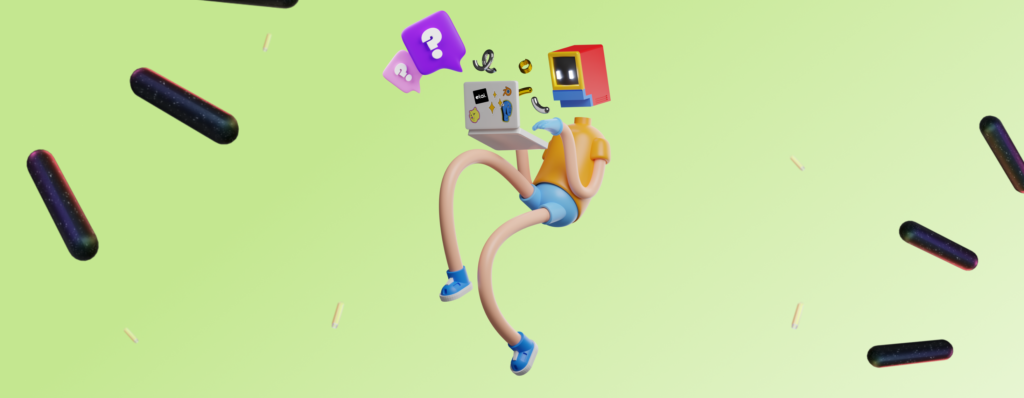Introduction: Why You Need a FAQ Page
An FAQ page is a great way to answer the most common questions that your customers might have. It is also an opportunity for you to promote your products or services. This section will go over why you need a FAQ page with FAQ video and how to create one.
An FAQ page is a website page that provides answers to the most common questions. It is usually found at the bottom of a company’s website, after contact information and other important links. FAQ pages are commonly used by companies that offer products or services online, but they are not limited to just these types of companies. FAQs are always a great idea for elevating the user experience.
FAQ pages can be created manually or automatically with the help of AI writing assistants. Also, FAQ pages can include videos explaining the answer to the question in detail, which also can be created with an AI maker.
Video answers on FAQ pages are a great way to provide an answer to the customer’s question without having to read through a lengthy article. It also provides the customer with a clearer understanding of what they should do.
Some companies use video as an answer to their FAQ page, while others have videos that are embedded in the page. Either way, video is a great way for companies to communicate with their customers and provide them with the information they need.
Why Do You Need A FAQ Page? To put it simply, it is essential to maintain your service accessible, usable, and user-friendly. Most websites will have a FAQ section at the bottom of their homepage as additional questions usually occur when the user has already read all the main information. To keep things simple, let’s break down what a FAQ page is:
- A page that answers questions about your company, products, or services.
- It is located at the bottom of the page for convenience.
- It is usually in a list format so the site visitors can find all the needed questions and answers easily.
4 Proven Ways to Make Your FAQ Page More Engaging
Here are four proven ways to make your FAQ page more engaging.
- Ask questions: try to put yourself in your user’s shoes. You surely know all about the product, but there is a high probability that the person visiting your website will find certain aspects confusing. Ask yourself: what is it that might be hard to understand to a non-expert?
- Make it personal, not corporate. We often strive to sound professional, but it can cause harm to the user experience. Make an effort to make your answers simple and concise, so anyone without any special knowledge can understand your point.
- Answer the question with a story that people can relate to and empathize with, instead of just giving them the information they need to know. It does not have to be long: you can even link a case study you have that shows how your client solved the question or the problem addressed in the question.
- Make it interactive by adding polls or quizzes that are related to the topic at hand and encourage users to share their opinions on social media platforms while tagging your company.
How To Build an Engaging Online Experience with a Video
Creating an faq video can be highly beneficial in terms of user engagement, satisfaction, and conversions. What is more, generating a video with AI video makers can ease the work of the whole team significantly.
In this tutorial, we will be looking at how to create a video with Elai. This is an online video editor that can be used without any editing software.
Elai is an online video editor that lets you create videos without the need for any editing software. It has a clean and intuitive interface which makes it easy to use for people of all skill levels. The tool also has some great features which make it easy to create high-quality videos in just a few minutes.
To generate an FAQ video, you only need an answer to the question – it will serve as the video script. The Elai video builder is available in 69 languages, so you do not have to worry about addressing your users in their non-primary language. And, if you want to localize the video, you can always use the auto-translation feature.
The library of diverse digital avatars will serve you in creating videos that are not only informative but also inclusive. You can position your digital presenter anywhere on the video frames, or even use several presenters in one video. Use the royalty-free video music library to add a special touch to your faq videos, as well as add to the dynamic. Several video effects as frames transitions, animations, shapes, and color palettes are available for you to use.
Conclusion: Boost Conversions Using an FAQ Video
A video is a great way to answer questions that your visitors might have. They are also a great way to boost conversions.
Videos can be used as an FAQ section, which is a list of questions and answers that you provide on your site. This allows you to answer customer questions in detail and provide more information about the products or services that they are interested in.
Videos are a great way to answer customers’ questions, demonstrate product features, and boost conversions. They can be used in a variety of ways, from product demonstration videos to FAQ videos.
The best part about these videos is that they can be easily shared on social media. Videos are more likely to go viral than text posts or images, so they have the potential to attract more visitors to your website.
Videos are the most engaging format in marketing, and it is not just because they are a visual medium. They also have the power to convey information more easily than other formats.
FAQ videos are becoming increasingly popular as they have the ability to answer common customer questions quickly and efficiently.