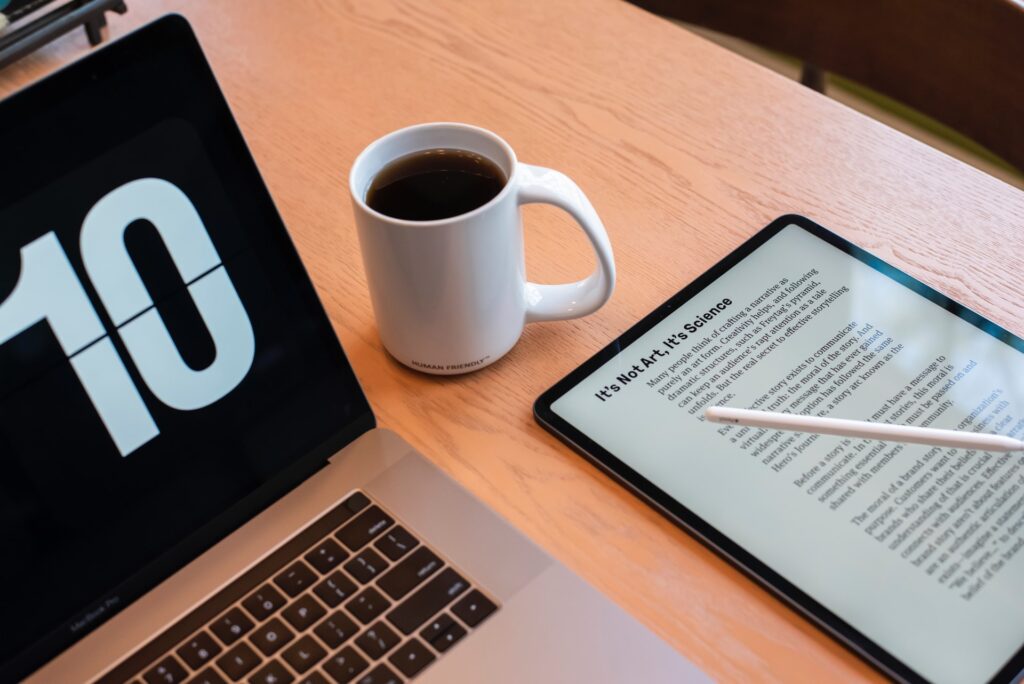During the course of a normal workday, an employee often has to convert one format to another. It’s possible to convert the Word documents into PDF files, and the PDF files into videos. Creating videos from PDF documents is an excellent way to improve multimedia creation in every way possible.
To put it simply, if you’re expected to deliver a powerful presentation in front of your coworkers, you’ll need to convert PDF to video file. With music and photos, you may add great value to your PDFs.
Fortunately, the article focuses on the benefits of converting PDFs into videos and offers Elai as a great PDF to video converter online. Let’s get started, shall we?
Why Convert PDF to Video?
An important question is, “Why convert PDF into video online?”. In this part, we’ll look at some of the possible benefits of doing so.
- Better Understanding
Showing a video rather than a PDF is more effective since actions speak louder than words. People like to watch a video because it combines visuals with audio to provide a more engaging experience. Videos also enable a better understanding. As a result, converting PDF to MP4 is not a bad idea.
- Streamlined Editing
When compared to other types of documents, editing a video is much easier. Adding a voice-over is as simple as trimming the video and pasting it into a document. Turn your PDF into a video with music and a photo to give it greater impact.
- Effortless and Time-Saving
Video conversion from PDF documents reduces time compared to other conversion methods, such as image to video conversion. A video player is a far more common tool for clients and customers than PDF or Microsoft Office.
How to Convert PDF to Video? 3 Simple Steps
Step 1: Get started.
Log into your Elai account, then click the “New Video” button and select “Generate from presentation.”
Step 2: Adjust the video.
Simply copy & paste your PDF file and modify the pronunciation. Choose from over 20 different video avatars that can narrate your text in over 65 different languages. There’s no need for actors, cameras, or any other kind of voiceover help at all.
Step 3: Get your AI video.
In only a few minutes, your AI video file will be ready. After that, translate, download, or stream it.
Say “Goodbye” to Text, and “Hello” to Videos
When using online PDF converters, the quality is sometimes mediocre, and it’s not possible to control the converting process. You won’t know what you’re getting until the conversion is done.
Using a PDF to video maker online like Elai gives you a lot more versatility since it allows you to paste your PDF files into the platform.
Say “goodbye” to your dull text-heavy PDF file and “hello” to captivating videos! With a few keystrokes, you can easily convert PDFs to a video format.
Make your personal and professional lives more productive with Elai. Sign up today to begin the process of online PDF to video conversion!