The artificial intelligence (AI) changed the way we interact with digital technologies. Starting with simple automated tasks, AI has now progressed to complex problem-solving abilities. Previously, AI worked on basic algorithms for tasks like chess playing and simple data analysis. Machine learning and neural networks made AI capable of learning new tasks like image and voice recognition. This shift started a new era of AI’s integration into everyday technology — from personal AI assistants to the recommendation tools in our smartphones.
A recent breakthrough, generative AI, has taken over the world. Tools like DALL-E and GPT-3.5 showed us the ability of AI to create realistic images and creative texts.
This article provides a list of the best AI tools across different categories.
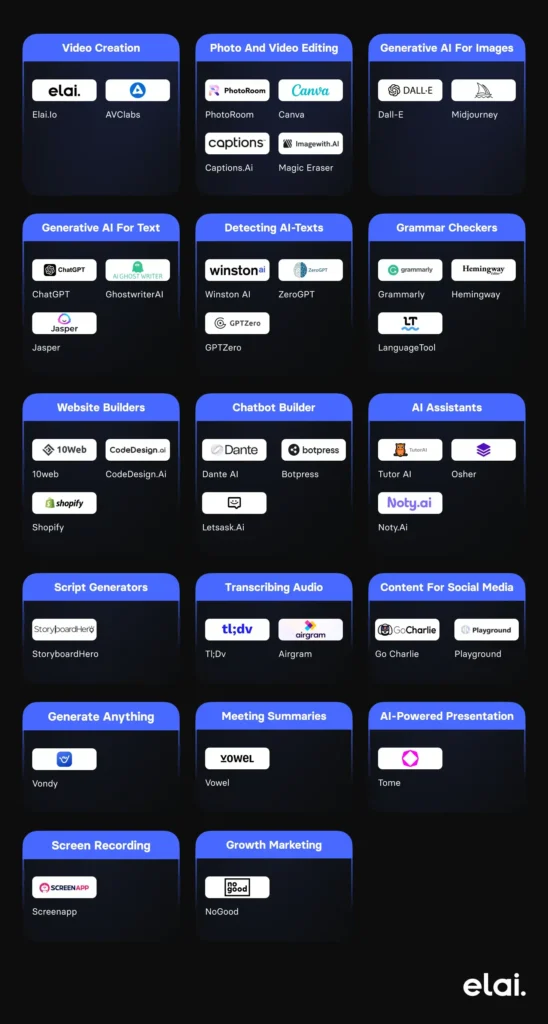
Video Creation Tools
Elai.io
4.7 out of 5
Free Plan: Includes basic features like Text-to-Video and 80+ avatars, with 1 minute of free credit.
Basic Plan: Starts at $23/month for 15 minutes of video creation, billed annually.
Advanced Plan: At $100/month, it includes 50 minutes per month, ultra HD 4k video avatars, and brand kits.
Enterprise Plan: Custom pricing with unlimited minutes, collaboration tools, and SCORM export support for training
Pros:
- Ease of Video Creation: One of the significant benefits of Elai.io is its ability to create videos quickly and easily from text. This can be useful for businesses or educators who need to produce video content regularly but lack the resources or skills for traditional video production.
- Customization and Personalization: Elai.io allows you to choose from different avatars, languages, and voices, making it possible to tailor videos to specific audiences or purposes. This level of personalization can level up viewer engagement.
- Accessibility and Language Support: The platform supports 75+ languages, making it accessible to a global audience. This feature is especially beneficial for creating educational content or businesses looking to reach a diverse customer base.
Cons:
- Avatar is Not Human: The videos might lack the nuanced expressions, emotions, and subtleties that human presenters can provide, potentially affecting the quality and impact of the content.
- Dependency on Text Quality: The quality of the output videos heavily depends on the input text. If the text is poorly written or lacks clarity, the resulting video cannot effectively convey the intended message.
AVClab
40$/monthly
Pros:
- Versatility and Range of Features: AVCLabs offers a wide range of multimedia tools that are versatile and feature-rich. This includes capabilities for video conversion, enhancing video quality, audio conversion, DVD ripping, and more.
- High-Quality Output: Many users say that AVCLabs’ products offer high-quality output, maintaining the integrity of the original media while allowing for various conversions and modifications.
- User-Friendly Interface: This ease of use is a significant advantage for users who need quick and efficient multimedia conversion without a steep learning curve.
Cons:
- Cost and Subscription Models: Some AVCLabs’ products can be relatively expensive, and the company might use subscription models for certain software.
- Resource Intensity: Multimedia processing software can be resource-intensive, requiring significant processing power and memory.
- Limited Support for Certain Formats or Technologies: While AVCLabs offers broad support for various formats and technologies, there might be limitations in supporting the latest formats or cutting-edge technologies, especially if the software is not regularly updated.
Photo and Video Editing Tools
PhotoRoom
4,99$/monthly
Rating: 4.3 out of 5
Pros:
- Intuitive and Easy-To-Use Interface: Perfect for everyone without strong skills in such an area.
- Advanced Background Removal: The app can automatically remove and replace backgrounds in photos to create professional-looking images for your personal or business needs.
- Quality of Output: The app produces high-quality images in good resolution.
- Template Variety: It has a variety of templates, which can be very helpful for creative styles for branding or personal use.
Cons:
- Limited Free Version: While PhotoRoom offers a free version, it’s quite limited in features. The more advanced features are opened only after paying, which doesn’t allow users to familiarize themselves with the interface before buying access.
- Watermark in Free Version: You cannot use a full picture made for free without the watermark.
- Resource Intensive: Some users report that the app can be resource-intensive, which means that it will work slowly on old devices.
Canva
119,99$/annually
Rating: 4.7 out of 5
Pros
- User-Friendly Interface: Canva is well-known for its intuitive, easy interface, made for users with little graphic design experience.
- Big Amount of Templates: The app offers a big library of templates for almost every type of design — from social media posts to PDFs.
- Versatility: Canva can create images, videos, animations, and many more items.
- Collaboration Features: The app allows a few users to collaborate on one design, which is good for teams.
- Cross-Platform App: Canva allows users to work on different devices, from computer web browsers to mobile apps.
Cons:
- Limited Customization in Free Version: Most design elements and templates are locked behind a paid subscription.
- Generic Designs: Due to the widespread use of its templates, designs created on Canva can sometimes look similar and lack originality.
- Not Ideal for Complex Graphic Design: For users with advanced design needs, such as detailed photo editing or custom illustrations, Canva’s capabilities are limited.
- Internet Dependency: Canva requires an internet connection for most of its functionality
- Performance Issues with Large Designs: Some users have experienced slow performance or glitches when working on large or complex designs.
Captions.ai
11,99$/monthly
Rating: 4.8 out of 5
Pros:
- AI-Driven Speed: Using the power of AI, Captions.ai easily transcribes spoken words into text, which is a much faster alternative to manual captioning.
- Extraordinary Accuracy: The tool is generally reliable in capturing the spoken word accurately, which is crucial for clear communication.
- User-Friendly Design: Its interface is straightforward, making it easily navigable even for those less familiar with the captioning process.
- Time Saver: For those regularly producing video content, the time efficiency of Captions.ai is a significant benefit.
Cons:
- Reliance on Audio Clarity: The tool’s caption accuracy depends on the clarity of the audio input. Background noise or poor audio quality can spoil its effectiveness.
- Language and Dialect Restrictions: Captions.ai might face challenges in handling various accents, dialects, or languages, which could limit its powers.
- Editing Necessity: Despite its efficiency, the AI-generated captions could occasionally require human editing to refine grammar, punctuation, or contextual errors.
Magic Eraser
6,49$/annually
Rating: 4,6 out of 5
Pros:
- Intuitive Functionality: As its competitors, Magic Eraser is well known for its user-friendly interface, making it accessible even to those not skilled in photo editing.
- Efficient Object Removal: The tool quickly removes unwanted objects or spots from photos, which is important for creating cleaner and more professional images.
- Seamless Integration: The way Magic Eraser blends the edited areas with the rest of the image is often seamless, maintaining the natural look of the photograph.
- Time-Saving: Magic Eraser is a real time-saver for quick edits, eliminating the need for complex photo editing techniques.
Cons:
- Limited to Specific Tasks: Magic Eraser is primarily designed for object removal. For more advanced photo editing needs, it may not be enough.
- Problems with Difficult Pictures: While it performs well, the tool can sometimes struggle with complex backgrounds or textures, leading to less-than-perfect edits.
- Dependence on Original Image Quality: The effectiveness of Magic Eraser greatly depends on the quality of the original image. Poor resolution or lighting can hinder its performance.
- Over-Reliance for Quick Fixes: Users might over-rely on it for quick fixes, which could reduce the development of their photo editing skills in more comprehensive software.
- Limited Control Over Edits: The automated nature of the tool means users have limited control over the specifics of the editing process, which might not satisfy those who prefer a more hands-on approach.
Generative AI for Images
Dorik AI
Starting Price: 18$/monthly (Billed Annually). If you purchase a Business plan, the cost per domain will be $13/month (Billed Annually)
Free Trial Available
Rating: 4.6 out of 5 (G2 Rating)
Pros:
- AI Site Generation: Dorik AI lets you create any type of website and landing page with just a single prompt. If the generated website can not fulfill your expectations, you can regenerate any specific section or the entire layout in just a click. You can even make the site in your preferred language.
- AI Content Generation (Text+Image): Dorik AI populates your website with SEO-optimized copies and pixel-perfect images. You can also regenerate them simply by writing prompts.
- Ease of Use: Dorik AI is incredibly easy to use. Its intuitive drag-and-drop editor makes it effortless for beginners without technical skills to create professional websites. It’s perfect for beginners.
- The builder allows the users to build a website in 3 different ways: using the AI website builder, using a template, and from scratch. Users can also import JSON files. The best fact about this platform is that it doesn’t require any third-party tools.
- SEO Optimization: This platform boasts built-in SEO tools to help you improve your site visibility in search engine results. All the images are automatically optimized for faster page loading. Dorik AI offers Global CDN, reliable and unlimited hosting and bandwidth, sitemap, robots.txt, Schema, etc.
- Easy Third-Party Tools Integration: You can use other popular third-party tools on this platform. For instance, you can integrate payment gateways and email marketing tools with Dorik AI.
Cons:
- Limited e-commerce Functionalities: Although you can build websites to sell products using Dorik AI, it has a few e-commerce functionalities. However, you can integrate third-party tools to make it fully functional.
- Less Template: Dorik comes with limited templates. Right now, you can explore 85+ Free templates on this platform. However, the team is working on it, and soon, users will get to use a wide range of templates.
Dall-E
20$/monthly (as a part of ChatGPT)
Rating: 3.8 out of 5
Pros:
- Unprecedented Creativity: DALL-E is celebrated for its ability to produce highly creative and unique images, often outweighing the boundaries of human imagination.
- Ease of Use: With a simple text prompt, users can generate complex images, making them accessible to those without any graphic design or art background.
- Innovation in AI Art: DALL-E represents a giant leap in AI, showcasing the potential of machine learning in creative domains.
- Diverse Rage of Use Cases: From generating artistic concepts to providing visual aids for education and storytelling, DALL-E’s applications are vast and varied.
Cons:
- Unpredictable Results: The AI’s interpretation of text prompts can sometimes be unpredictable or irrelevant, leading to unexpected images.
- Ethical Concerns: The ability to generate any image based on text prompts raises ethical questions because the uniqueness of the image doesn’t mean the prompt’s author created it.
- Lack of Control: Users cannot direct the specific details of the generated images, which can be a drawback for those needing precise outcomes.
- Limited Understanding of Context: DALL-E might not fully grasp the context or subtleties of certain prompts, leading to outputs that lack the intended nuance or meaning.
Midjourney
288$/annually
Rating: 4.4 out of 5
Pros:
- Innovative Image Generation: Midjourney is famous for its capacity to create visually stunning and highly detailed images from text descriptions, demonstrating a remarkable level of creativity.
- User-Friendly for Non-Artists: The tool is solving the problem for those without formal training in art or graphic design, with no technical skills needed.
- Inspiration for Creativity: The app is a source of inspiration, helping users brainstorm and visualize ideas that might be difficult to explain or imagine.
- Diverse Range of Styles: Midjourney can generate images in a variety of artistic styles, making it a useful tool for different aesthetic preferences.
- Rapid Creation: The tool quickly produces images, which is invaluable in creative processes.
Cons:
- Unpredictability in Outputs: Like many AI tools, Midjourney can sometimes produce unexpected or irrelevant results, which may not align with the user’s vision.
- Ethical and Copyright Concerns: The ease of generating images raises questions about originality, copyright, and the ethical concerns of creating art without human involvement.
- Limited Customization Control: Users have restricted control over the fine details of the images, which can limit their creativity.
- Dependency on Textual Descriptions: The output quality heavily relies on how well the text prompt is crafted. Poorly written prompts may lead to less satisfactory results.
- Potential for Misuse: The tool could be used to create misleading or harmful images, especially considering its ability to generate realistic content.
Generative AI for Text
ChatGPT
20$/monthly
Rating: 4,7 out of 5
Pros
- Advanced Language Generation: ChatGPT is almost perfect at understanding and generating natural language, making the interactions seem human-like.
- Different Applications: It can be used for various tasks, including answering questions, providing explanations, creative writing, coding assistance, language translation, and more.
- Continuous Learning and Updating: Model 4 is regularly updated by OpenAI, improving its accuracy and capabilities.
- Accessibility: There are almost the same capabilities in paid and free versions.
Cons:
- Lack of Context and Personalization: While ChatGPT can work with various topics, it cannot remember past interactions or personalize responses based on user history.
- Potential for Inaccuracies: The model can sometimes provide incorrect or misleading information, like statistics or accurate data.
- Limited Understanding of Complex Prompts: ChatGPT can struggle with extremely complex or abstract queries.
- No Real-Time Information: ChatGPT’s knowledge is limited to what it was trained on and can’t access real-time information from the internet.
GhostwriterAI
75$/once
Rating: 5 out of 5
Pros:
- Personalized Content Creation: GhostwriterAI specializes in creating content for specific business audiences. It uses AI to analyze data and understand customer preferences, which can lead to more effective and engaging marketing.
- Efficiency in Content Production: The tool helps automate the content creation, saving businesses and marketers time and resources. It’s particularly useful for generating initial drafts or ideas that can then be refined by human editors.
- Data-Driven Insights: Ghostwriter AI provides valuable insights into content performance, helping users understand what works best with their target audience and refine their marketing strategies accordingly.
Cons:
- Potential for Generic Content: As with many AI writing tools, there’s a risk of producing content that lacks originality or a unique voice, which might not stand out in a crowded digital space.
- Learning Curve and Setup: Implementing and optimizing Ghostwriter AI for specific needs can require a learning curve, as users must understand how to input data best and interpret the AI’s output effectively.
- Reliance on Data Quality: Ghostwriter AI’s effectiveness heavily depends on the quality of data fed into it. Inaccurate or limited data can lead to subpar content recommendations and insights.
Jasper
39$/monthly
Rating: 4.7 out of 5
Pros
- High-Quality Content Generation: Jasper AI proficiently creates well-structured and coherent content. It’s particularly useful for drafting blog posts, marketing copy, and even creative stories, providing a solid base that human editors can further refine.
- Time-Saving and Efficiency: Jasper AI significantly speeds up the writing process for businesses and individuals who need to produce large volumes of content regularly. It can generate ideas, outlines, and complete text sections, reducing the time and effort involved in content creation.
- User-Friendly Interface: The app boasts an intuitive interface that is easy to navigate, making it accessible for users regardless of their technical expertise. This ease of use enhances productivity and allows for a smoother content creation process.
Cons:
- Dependence on User Input for Quality: While Jasper AI can generate content autonomously, the quality and relevance of the output heavily depend on the user’s input and guidance. Inaccurate or vague prompts can lead to less useful content.
- Limited Creativity and Originality: Despite its advanced algorithms, Jasper AI might struggle with producing highly creative or unique content. The tool may generate text that lacks the nuanced understanding and originality a human writer can provide.
- Subscription Cost: Jasper AI operates on a subscription model, which might be a con for individuals or small businesses with limited budgets. The cost factor can be a significant consideration, especially for those who require access to more advanced features.
Tools for Detecting AI-Generated Texts
Winston AI
12$/monthly
Rating: 4.5 out of 5
Pros:
- Efficiency and Speed: Like most advanced AI systems, Winston AI can process and analyze large amounts of data faster than a human. This leads to quicker decision-making and more efficient handling of tasks.
- Accuracy and Consistency: Unlike humans, AI systems do not make mistakes caused by fatigue or emotional bias, leading to more consistent performance.
- Advanced Learning and Adaptation: Assuming Winston AI incorporates machine learning, it could learn and adapt based on new data and experiences. This makes it incredibly versatile and capable of improving its performance over time without explicit reprogramming.
Cons:
- Lack of Human Intuition and Ethical Considerations: Even advanced AI systems lack human intuition and the ability to make ethically nuanced decisions. They might struggle in situations that require moral judgment, empathy, or understanding of complex topics.
- Dependence on Data Quality: The performance of AI systems depends on the quality and quantity of the data they are trained on. Biased, inaccurate, or insufficient data can lead to flawed outputs and decisions
- Security and Privacy Concerns: Implementing an advanced AI like Winston AI could raise significant security and privacy concerns. The system could be a target for cyberattacks, and there’s the risk of using sensitive data.
ZeroGPT
90$/year
No rating
Pros:
- Free Version: You can use free version as long as you wish, but only for detecting not more than 15 000 characters.
- Accessibility: Accessible to a wider range of users, including those with less powerful hardware.
- Speed and Responsiveness: ZeroGPT is optimized for minimal resource use, it might offer faster response times, making it suitable for real-time applications where speed is crucial.
Cons:
- Potential Limitations in Depth: The model lacks the depth or complexity of larger models like GPT-3 or GPT-4. This could limit its effectiveness in handling highly complex tasks or understanding nuanced contexts.
- Inaccuracies: Sometimes you can write text, that the app will still detect as non-human written.
GPTZero
10$/monthly
Rating: 5 out of 5
Pros:
- Preventing Misuse of AI Text Generators: By detecting AI-generated text, GPTZero can help prevent the misuse of AI in creating deceptive or misleading content.
- Enhancing Academic Integrity: In educational settings, GPTZero can be used to ensure that students submit original work and do not rely on AI text generators for assignments.
Cons:
- Not Totally Reliable: GPTZero may not be 100% accurate like any AI-based tool. It might occasionally misclassify human-written text as AI-generated or vice versa.
- Ethical and Privacy Concerns: Using such tools raises questions about privacy and consent. There are also ethical considerations about how this tool might be used to surveil or control users.
- Potential for Evasion: As AI text generators become more advanced, they may learn to evade detection by tools like GPTZero.
Grammar Checkers
LanguageTool
35$/annually
Rating: 4.4 out of 5
Pros:
- Multilingual Support: One of the biggest advantages of LanguageTool is its support for multiple languages. This makes it an ideal tool for users who work with texts in various languages.
- Open-Source and Privacy-Friendly: Being open-source, LanguageTool allows for transparency in its operations and algorithms.
- Flexibility and Integration: LanguageTool offers various integration options, including browser extensions, a standalone desktop version, and integration with word processors and other text editing software.
Cons:
- Limited Contextual Understanding: While LanguageTool is effective for grammar and spelling checks, it can be less accurate with suggestions in complex sentences or nuanced linguistic situations.
- Performance Variation Across Languages: Although LanguageTool supports multiple languages, the quality of checking can vary significantly from one language to another. Its performance in less widely spoken languages might not be as good as in English.
Grammarly
30$/monthly
Rating: 4.7 out of 5
Pros:
- Advanced Grammar and Style Checking: Grammarly can identify a wide range of grammatical errors, from basic punctuation mistakes to more complex sentence structure issues. It also offers style suggestions to improve the clarity, engagement, and delivery of your writing.
- Real-Time Correction and Suggestions: As you type, it provides immediate feedback and suggestions, making correcting mistakes easy on the go. This feature is convenient and educational, as it helps users learn from their mistakes.
- Integration and Compatibility: Grammarly offers high compatibility and integration with various platforms and applications. It can be used as a browser extension, a desktop app, a mobile keyboard, and integrates with Microsoft Office.
Cons:
- Subscription Cost for Premium Features: While Grammarly offers a free version, many of its more advanced features, including plagiarism detection, are locked behind a premium subscription.
- Occasional Overcorrection: It can sometimes overcorrect or misinterpret the intended meaning or style of a sentence, leading to suggestions that may not align with the user’s intentions.
- Privacy Concerns: Users need to be aware of the data they are sharing with the service and understand the privacy policy of the company.
Hemingway
10$/monthly
Rating: 4.4 out of 5
Pros:
- Simplicity and Readability Focus: The Hemingway Editor encourages a clear writing style. It highlights complex sentences, passive voice, adverbs, and difficult-to-read phrases.
- Ease of Use: The Hemingway Editor has a user-friendly interface that is easy to navigate. It provides immediate visual feedback, making it simple for writers to identify and rectify issues in their text.
- Improves Writing Discipline: Regularly using the Hemingway Editor can train writers to be more disciplined in their writing style.
Cons:
- Lacks Nuanced Understanding: The Hemingway Editor focuses on surface-level aspects of writing, such as sentence length and complexity. It doesn’t have a nuanced understanding of context or tone of voice.
- Overemphasis on Brevity: The editor’s strong emphasis on short sentences and simple language might not be suitable for all types of writing. Academic, technical, or literary writing often requires complexity and nuance that the tool might discourage.
- Limited Features Compared to Other Tools: Unlike comprehensive writing aids like Grammarly, the Hemingway Editor is relatively limited in scope. It doesn’t offer grammar checking, spell checking, or plagiarism detection.
Website Builders
10web
4.4 out of 5
Pros:
- Automated Website Management: 10Web offers automated website management, including automatic updates, backups, and security checks.
- Integrated Hosting and Website Builder: 10Web provides an all-in-one solution by combining hosting services with a website builder. This integration makes it convenient for users to develop, host, and manage their websites from a single platform.
- Performance Optimization: The app is focused on performance optimization, offering features like image optimization, cache management, and a content delivery network (CDN). These features can improve website loading speeds and overall performance, which is crucial for user experience and SEO.
Cons
- Cost Considerations: While 10Web offers a comprehensive range of services, the cost might be higher than individual services for hosting, website building, and site management.
- Limited Flexibility for Advanced Users: While the integrated nature of 10Web is convenient for many users, it might limit flexibility for advanced users or developers who prefer to use specific third-party tools or custom solutions for website building.
- Learning Curve for Beginners: Despite its user-friendly approach, 10Web might still present a learning curve for beginners to website development.
CodeDesign.ai
100$/per website
Pros:
- Immediate result: The app allows you to generate websites from prompts with AI-driven layouts, designs, content, and images.
- Accessibility for Non-Experts: If designed with a user-friendly interface, CodeDesign.ai could make web development and design more accessible to individuals without extensive coding or design experience.
Cons:
- Dependence on AI Accuracy: Inaccuracies or limitations in understanding user intent could lead to less effective or inappropriate design/code suggestions.
- Potential Loss of Personal Touch: While AI can generate efficient designs or code, it might lack the personal touch and creative nuances that a human designer or coder brings.
- Adaptation: Professionals in the field must understand and adapt to how the AI interprets and executes design and coding tasks.
Shopify
29$/monthly
Rating: 4.8 out of 5
Pros :
- User-Friendly Interface: Shopify is well-known for its user-friendly, yet intuitive interface. It’s designed for users who may not have advanced technical skills.
- Comprehensive E-commerce Features: Provides a wide range of built-in features essential for e-commerce
- Scalability: Shopify is very useful for businesses of all sizes.
Cons:
- Monthly Fees and Transaction Costs: Shopify charges monthly subscription fees, and there can be additional transaction fees.
- Limited Customization Without Coding: While Shopify is customizable, making significant changes to your store’s design or functionality often requires knowledge of Shopify’s own coding language, Liquid.
- Dependency on Third-Party Apps: For certain advanced features, Shopify often relies on third-party apps, which may come with their own costs and compatibility issues.
Script generators
StoryboardHero
19$/month
No rating
Pros:
- Enhanced Visualization: StoryboardHero is ideal for filmmakers and animators, it helps visualize scenes before production begins, saving time and resources.
- Collaborative Features: It may offer collaboration tools for teams to collaborate on projects.
- Creative Control: Provides creative control over various aspects of storyboarding, allowing for detailed planning.
Cons:
- Learning Curve: This app could be complex for beginners or those unfamiliar with storyboarding software.
- Feature Limitations: Depending on its development stage, it might lack advanced features found in more established software.
- Niche Focus: Mainly useful for specific industries, limiting its broader appeal.
Transcribing audio
Tl;dv
20$/monthly
Rating: 4.7. Out of 5
Pros:
- Meeting Recording and Transcription: Tl;dv is useful for recording and transcribing online meetings, enhancing productivity and record-keeping.
- Searchable Transcripts: Likely offers searchable transcripts, making it easy to find important information post-meeting.
- Integration with Meeting Platforms: Probably integrates with popular video conferencing tools.
Cons:
- Privacy Concerns: Recording meetings raises privacy and consent issues.
- Dependence on Audio Quality: Transcription accuracy may depend on audio quality and clarity of speech.
- Storage and Management: Managing and storing large volumes of video and transcript data can be challenging.
Airgram
18$/monthly
Rating: 4.7. Out of 5
Pros:
- Meeting Efficiency: Likely optimizes meeting efficiency with agenda setting, note-taking, and task assignment tools.
- Collaboration Enhancement: Airgram enhances collaboration by centralizing meeting-related information and action items.
- Integration Capabilities: May integrate with other productivity and communication tools.
Cons:
- Over-reliance on Technology: Might lead to over-reliance on digital tools for meeting management.
- Complexity: Could be complex to navigate for less tech-savvy users.
- Subscription Costs: Might have subscription costs for premium features.
Chatbot builder
Dante AI
10$/monthly
No rating
Pros:
- Automated Content Creation: Dante AI is ideal for generating content quickly, using AI.
- Language Processing Capabilities: Advanced language processing for various content types.
- Customization and Scalability: Customizable to fit different content needs and scales as needed.
Cons:
- Quality Concerns: AI-generated content might lack the nuance of human writing.
- Ethical Considerations: Raises questions about authenticity in content creation.
- Dependence on Data Input: Quality depends on the input data and parameters set.
Botpress
495$/monthly
Rating: 4.5 out of 5
Pros:
- Customizable Chatbot Creation: Botpress is great for building tailored chatbots for different business needs.
- Integration with Multiple Platforms: Likely integrates with websites, social media, and messaging apps.
- Natural Language Understanding: Advanced NLU for better user interactions.
Cons:
- Technical Knowledge Required: Setting up and customizing chatbots may require technical know-how.
- Maintenance and Updating: Requires regular updates and maintenance.
- Potential for Miscommunication: AI chatbots can misinterpret user queries or provide inadequate responses.
Letsask.ai
19$/monthly
No rating
Pros:
- Automated FAQ and Support: Letsask.ai is ideal for automating responses to common questions, improving customer support.
- 24/7 Availability: Provides round-the-clock support without human intervention.
- Data-Driven Insights: This app can offer insights into common customer queries and concerns.
Cons:
- Limitations in Understanding Complex Queries: May struggle with complex or nuanced customer questions.
- Impersonal User Experience: Can lack the personal touch of human customer service.
- Integration and Compatibility Issues: Might have issues integrating seamlessly with existing systems.
Content for social media
Go Charlie
19$/monthly
Rating: 4.5 out of 5
Pros:
- Content Automation: Go Charlie is useful for automating content creation processes, saving time.
- Diverse Content Formats: Can generate various types of content, catering to different needs.
- Data-Driven Content Suggestions: Offers suggestions based on data and trends.
Cons:
- Generic Content: Risk of producing generic or repetitive content.
- Overdependence on AI: Using the app might lead to reduced human involvement in creative processes.
- Quality Control: Ensuring consistent quality of AI-generated content can be challenging.
Playground
12$/monthly
No rating
Pros:
- Creative Exploration: Playground is ideal for experimenting with creative ideas or prototypes.
- Collaborative Features: Likely supports collaboration, enhancing teamwork, and idea sharing.
- User-Friendly Interface: Typically designed to be accessible and easy to use.
Cons:
- Feature Limitations: This app may lack the advanced features required for professional-grade projects.
- Performance Issues: Could have performance issues with complex projects.
- Target Audience: It should be geared more towards beginners or casual users, limiting its appeal to professionals.
AI Assistants
Tutor AI
10$/monthly
No rating
Pros:
- Personalized Learning: Likely offers personalized learning experiences, adapting to the user’s pace and style.
- 24/7 Availability: Provides round-the-clock educational support, beneficial for learners with varying schedules.
- Interactive Learning: Potentially uses interactive methods to enhance engagement and understanding.
Cons:
- Lack of Human Interaction: This app may lack the nuanced guidance and motivation a human tutor provides.
- Dependence on Technology: Tutor Ai could lead to over-reliance on digital tools for learning.
- Data Privacy Concerns: Handling of personal educational data might raise privacy issues.
Osher
19$/monthly
No rating
Pros:
- Educational Resource Access: It provides extensive resources for learning and research.
- Collaborative Learning: This app offers platforms for collaboration among learners and educators.
- Customization: This app allows tailored educational experiences based on individual needs.
Cons:
- Complex Interface: Osher has a complex interface that requires time to navigate effectively.
- Resource Limitations: There might be limitations regarding the depth or breadth of resources available.
- Accessibility Issues: Potentially challenging to access for users with limited tech capabilities.
Noty.ai
10$/annually
No rating
Pros:
- Efficient Note-Taking: Noty.ai automates and simplifies the process of taking and organizing notes.
- Integration Capabilities: Likely integrates with various digital platforms for seamless note management.
- Enhanced Productivity: Noty.ai can significantly improve personal and professional productivity by organizing information effectively.
Cons:
- Overdependence on Digital Tools: This app might reduce reliance on manual note-taking and organization skills.
- Privacy and Security Concerns: Handling personal or professional data raises security and privacy issues.
- Potential for Misinterpretation: AI might misinterpret or inaccurately capture information.
Generate Anything
Vondy
19$/monthly
No rating
Pros:
- Innovation: Vondy can offer innovative features or capabilities in its respective field.
- User Engagement: Likely designed to enhance user engagement and interaction.
- Ease of Use: Typically, such tools prioritize a user-friendly interface for wider accessibility.
Cons:
- Limited Functionality: This app offers limited functionality compared to more established competitors.
- Adaptation Time: Users may need time to adapt to a new platform or tool.
- Technical Glitches: Newer tools often undergo teething problems and technical glitches.
Meeting Summaries
Vowel
17$/monthly
Rating 4.6 out of 5
Pros
- Advanced Language Processing: Vowel offers sophisticated voice or language recognition capabilities.
- Accessibility: Enhances accessibility for users with different language or speech needs.
- User Interaction: Potentially improves interaction with digital platforms using natural language processing.
Cons:
- Accuracy Issues: Might struggle with accurately processing various dialects or accents.
- Privacy Concerns: Voice data collection and processing can raise significant privacy concerns.
- Technical Requirements: This app could require significant processing power or specialized hardware.
AI-Powered Presentation Tools
Tome
8$/month
Rating: 5 out of 5
Pros:
- Knowledge Repository: Tome serves as a comprehensive repository of knowledge or information.
- User-Friendly Learning: Designed to be accessible and user-friendly for learners.
- Wide Range of Topics: Potentially covers a broad range of subjects or fields.
Cons:
- Information Overload: Users might experience overload due to the vast amount of information.
- Quality Control: Quality of content might vary, depending on sources and contributors.
- Accessibility for Diverse Users: Might not be equally accessible to all user groups, depending on their tech proficiency.
Screen recording tools
Screenapp
19$/month
No rating
Pros:
- Easy Screen Recording/Sharing: Screenapp facilitates easy recording or sharing of screen content.
- Useful for Demonstrations or Tutorials: Ideal for creating tutorials, demonstrations, or presentations.
- Versatility: Likely versatile in terms of format and compatibility with different devices.
Cons:
- Privacy Issues: Recording screen content can raise privacy concerns, especially if sensitive information is involved.
- Storage and Management: Managing and storing video content can be challenging.
- Quality and Performance: The quality of recordings and performance might vary depending on the device and software capabilities.
Growth Marketing
NoGood
49$/month
No rating
Pros:
- Innovative Solution: Likely offers a unique solution or approach in its field.
- User Engagement and Satisfaction: Designed to enhance user experience and satisfaction.
- Ease of Adoption: NoGood typically focuses on ease of adoption and user-friendliness.
Cons:
- Niche Market Appeal: Might appeal to a niche market, limiting its broader applicability.
- Adaptation Challenges: Users may face challenges adapting to new methods or interfaces.
- Technical Support and Updates: This app might require ongoing technical support and updates for optimal performance.
As you can see, plenty of AI-powered tools are available in the market. You can leverage them to enhance your own performance at work or improve your employee’s results. The key is to stay informed and flexible, ready to embrace the new solutions and opportunities that will inevitably arise.

