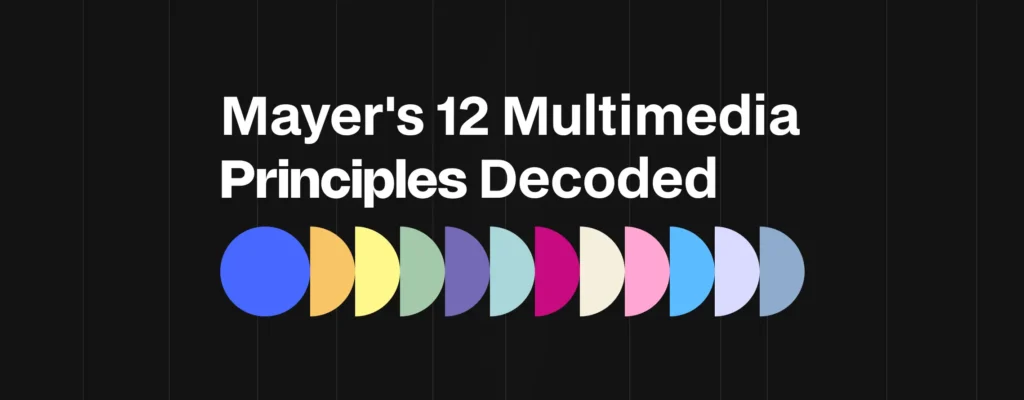In an increasingly era of educational pedagogy, Dr Richard E. Mayer is considered a standout figure from the turning point of the past century until now. Renowned for his groundbreaking research at the intersection of cognitive psychology and instructional methodology, Mayer’s seminal efforts have profoundly transformed our comprehension of how multimedia implementations can be harnessed to maximize learner outcomes. Mayer’s 12 principles of multimedia learning serve as a textbook for educators and instructional designers who wish to ensure the best and most effective multimedia learning experiences.
1. Multimedia Principle: The Power of Synergy
Imagine explaining the intricate process of cellular respiration. Text alone might leave learners struggling. However, combining a clear explanation with an animation showcasing the interaction of oxygen, glucose, and ATP paints a vivid picture. This is the essence of the first of Mayer’s multimedia learning theory. People learn more effectively when presented with information through complementary channels, like words and visuals. It’s like having two teachers working in tandem, each reinforcing the other’s message.
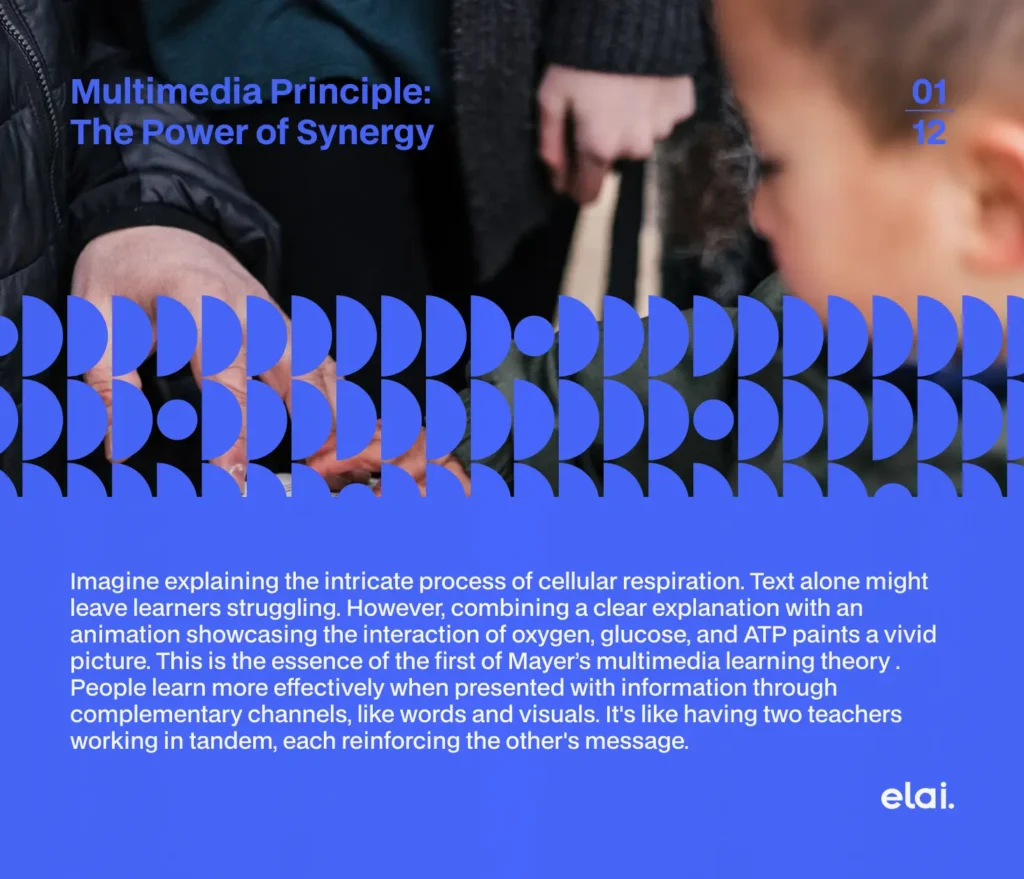
2. Coherence Principle: Sharpening the Focus
While multimedia offers immense potential, information overload can be detrimental. The Coherence Principle emphasizes including only essential content directly linked to the learning objectives. Think of it as decluttering your presentation. Eliminate extraneous graphics, animations, or lengthy text that might distract learners from the core message.
Example: Imagine a presentation on the history of the computer. While a high-resolution image of a cutting-edge gaming PC might be visually appealing, it wouldn’t be particularly relevant if the focus is on the development of the first computers in the early 20th century.
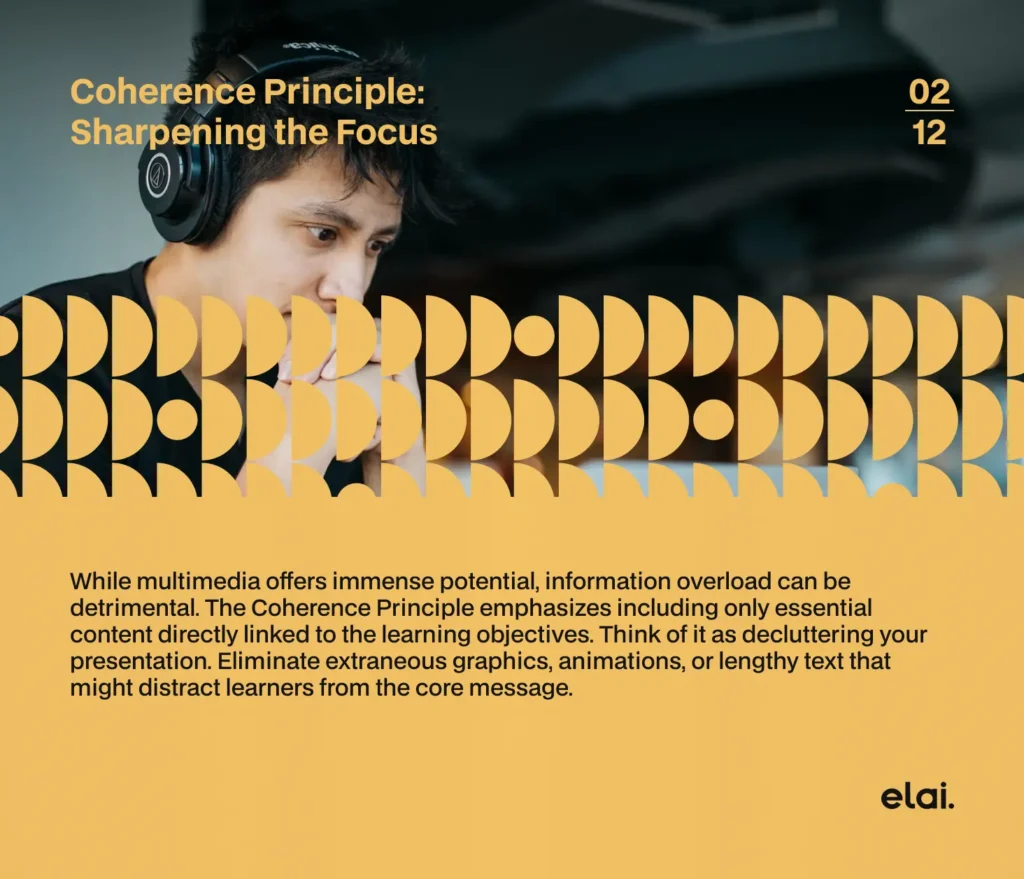
3. Signaling Principle: Highlighting the Key Points
Imagine attending a lecture where the speaker emphasizes crucial information through vocal cues, gestures, or slides with bolded text. This is the Signaling Principle at work. It involves strategically using elements like audio cues, visual highlights, or animations to direct learners’ attention to essential concepts.
Example: During a presentation on the water cycle, you could use an animation to highlight the process of evaporation, drawing the audience’s focus to this vital stage.
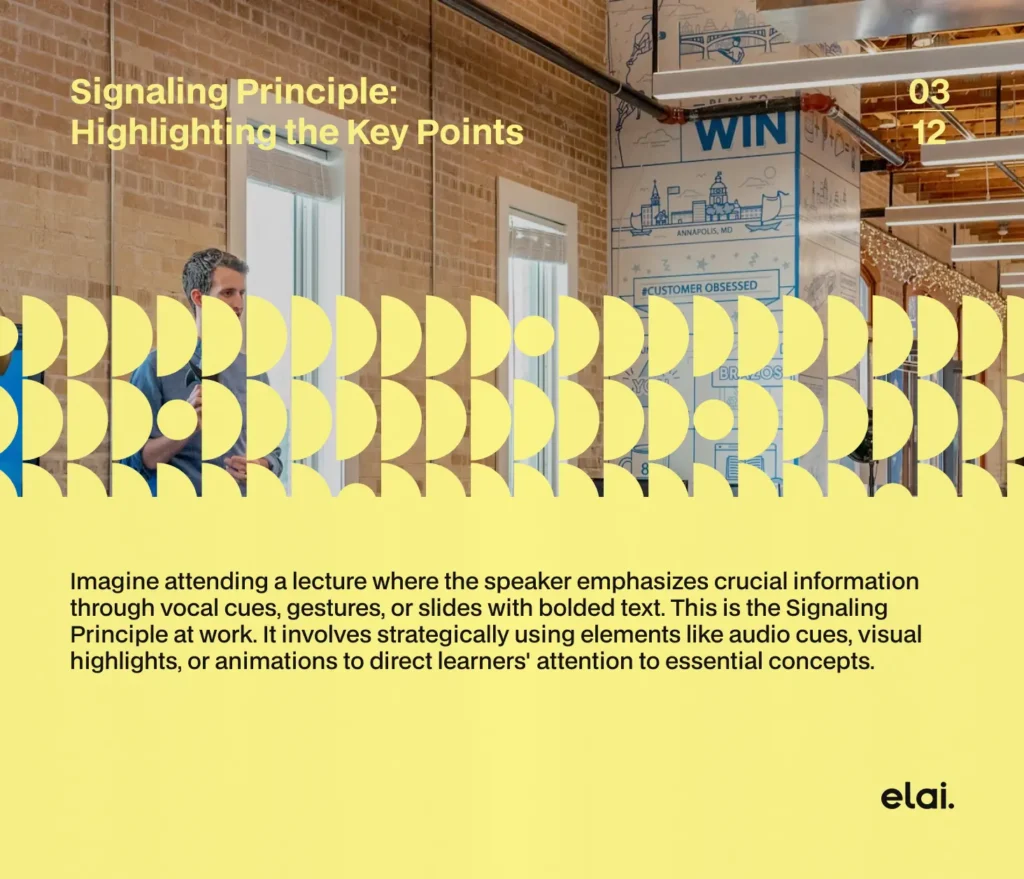
4. Redundancy Principle: Avoiding Information Overload
Based on Richard Mayer’s multimedia learning theory, while explanations and visuals work well together, presenting the exact same information in both narration and on-screen text can be redundant. The Redundancy Principle discourages this practice. It’s like bombarding learners with the same message twice, leading to confusion and decreased knowledge retention.
Example: Imagine a slide with a detailed diagram of the human brain accompanied by a voiceover meticulously describing every region. This would be redundant. A more effective approach might be to use concise on-screen text to label key parts, while the narration focuses on explaining their functions.
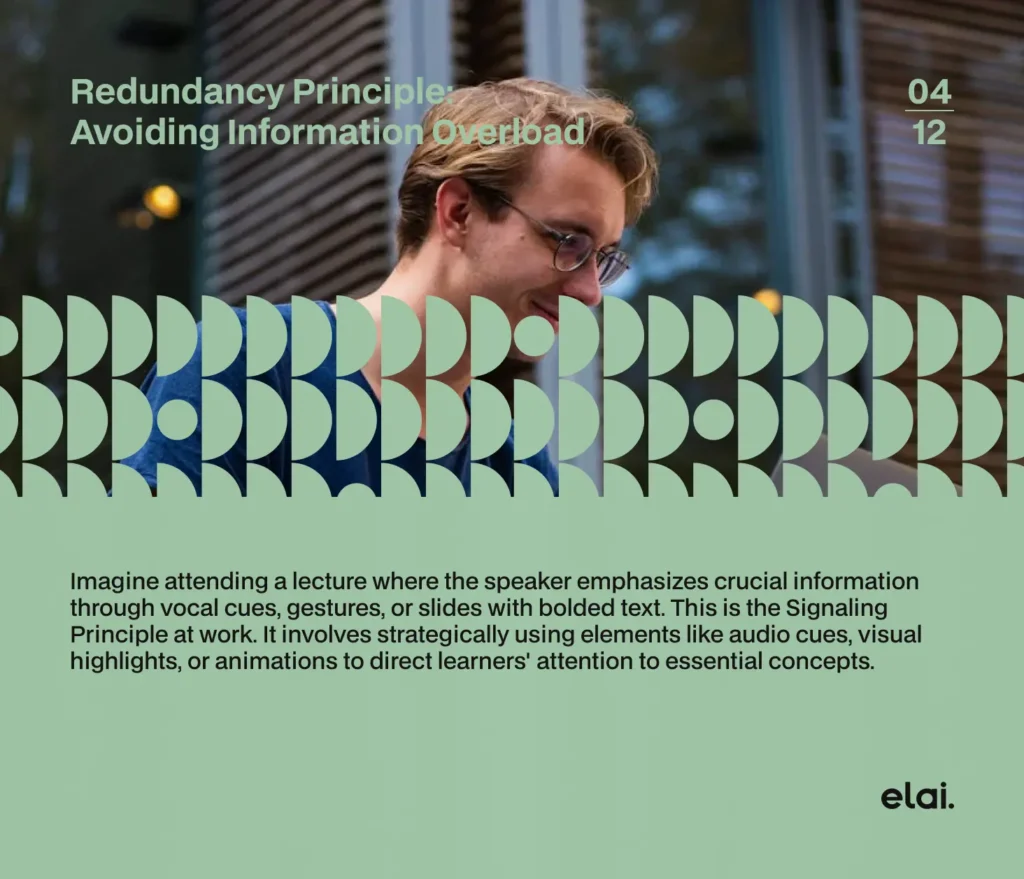
5 & 6. Spatial and Temporal Contiguity: Keeping Things Together and Sequenced
Our brains process information spatially and temporally. The Spatial Contiguity Principle emphasizes keeping related visuals and text close together on the screen. Imagine a presentation on the different types of galaxies with images scattered across the slide and their descriptions on a completely different page. This disrupts the learning flow. By placing galaxy descriptions near their corresponding visuals, you create a smoother cognitive experience.
Similarly, the Temporal Contiguity Principle focuses on logical sequencing in audio narration and visuals. Avoid rapid back-and-forth explanations that jump between concepts. Ensure a clear linear progression in both narration and visuals to enhance comprehension.
Example: A history video on the causes of the American Revolution can benefit from the Temporal Contiguity Principle. For instance, students can cover all the key periods in chronological order, presenting the key events in American history – the French and Indian War, the Boston Tea Party and etc. – both visually and verbally.
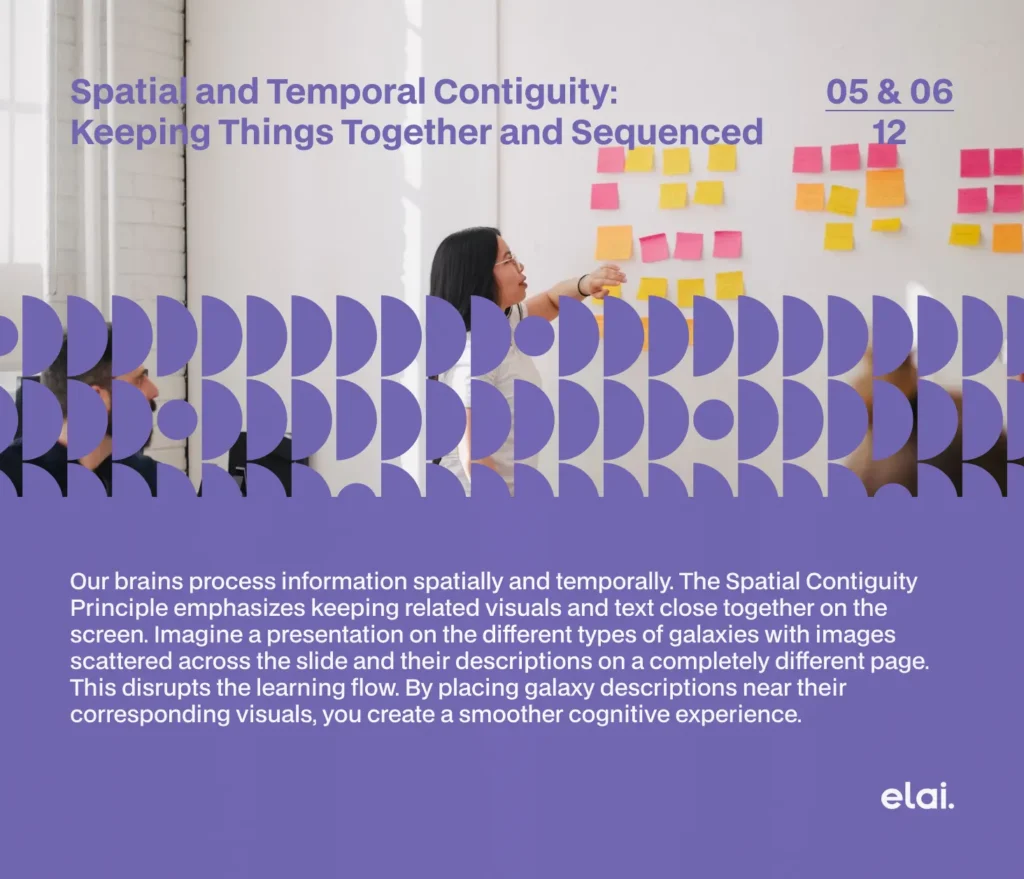
7. Segmenting Principle: Bite-Sized Learning
People’s attention is limited, which is why it’s hard to grasp excessive amounts of information. Coming from Mayer’s 12 principles of multimedia learning, the Segmenting principle states that learners are more effective when complicated texts are divided into separate parts that need to be studied subsequently.
Example: In lectures of a computer science course on object-oriented programming, all the principles of inheritance and choosing an appropriate hierarchy of classes among the concepts of classes, objects, and inheritance can be explained separately.
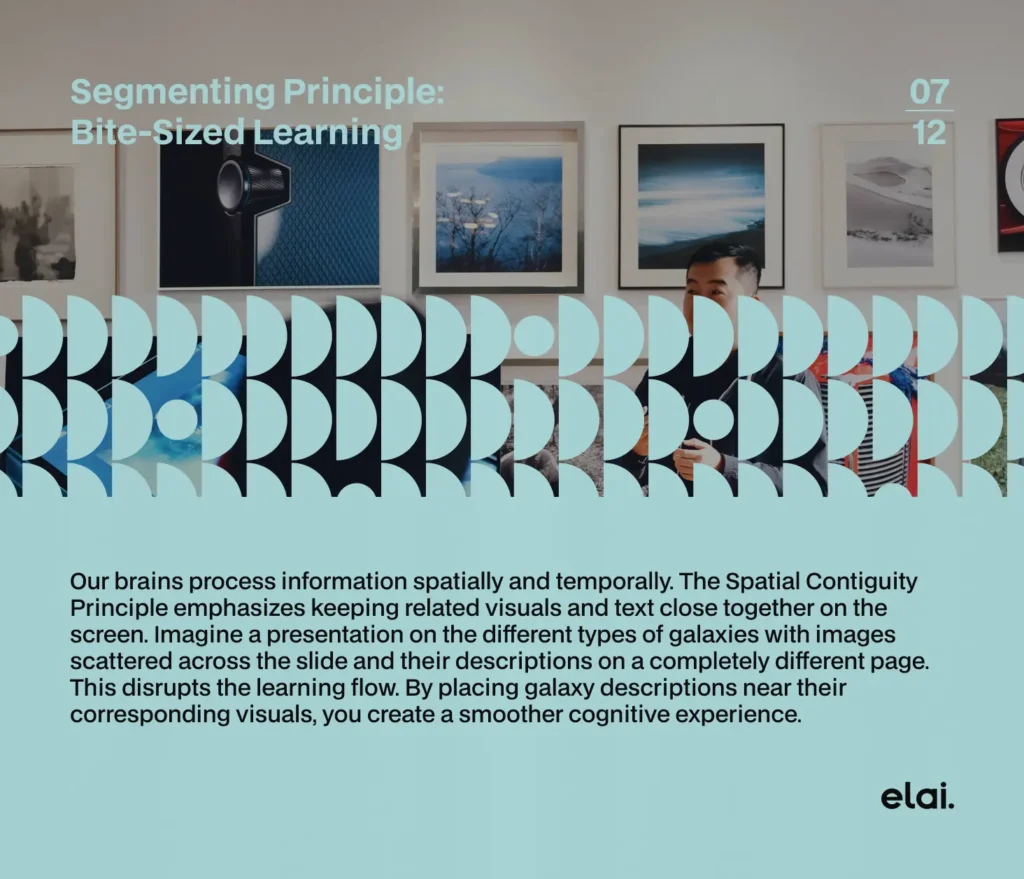
8. Pre-training Principle: Activating Prior Knowledge
Before diving into complex topics, activating relevant background knowledge can significantly improve learning. The Pre-training Principle suggests incorporating brief introductions, summaries of prerequisites, or even engaging questions to prepare learners for the new information.
Example: Imagine a biology lesson on photosynthesis. The Pre-training Principle might involve a quick review of plant structures and basic chemical reactions before delving into the details of photosynthesis.
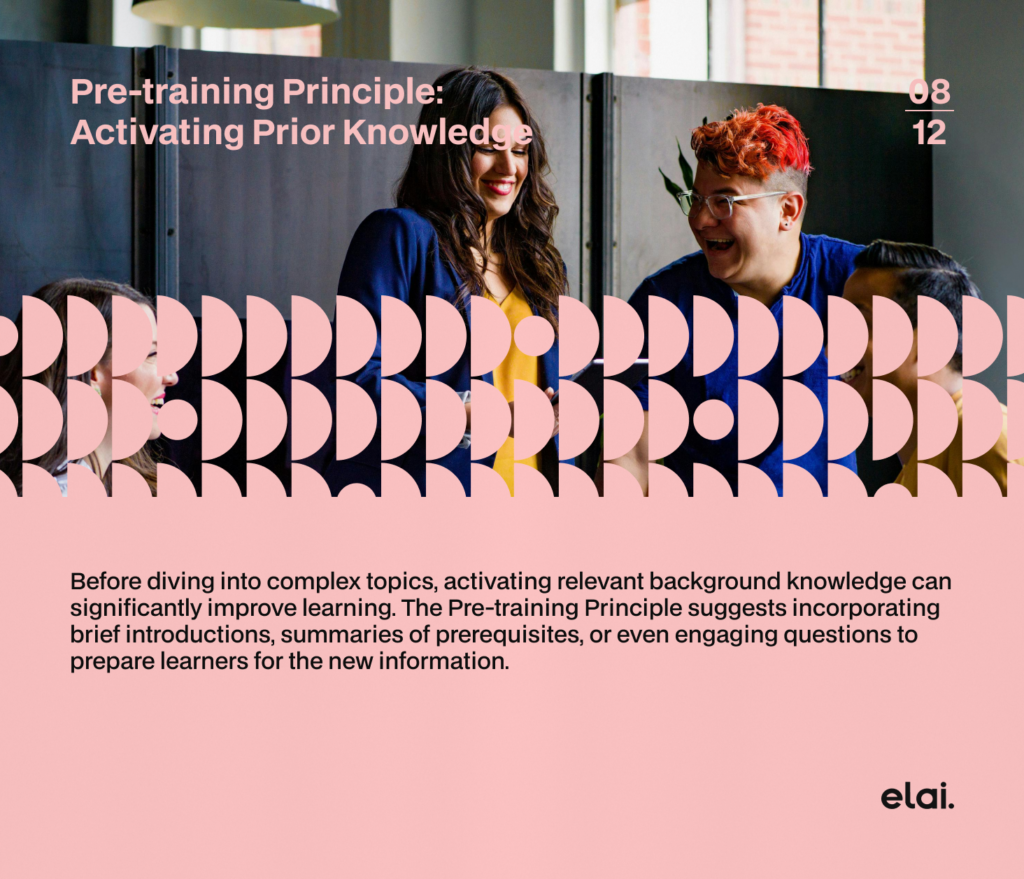
9. Modality Principle: Choosing the Right Channel
According to Mayer’s principles of multimedia learning, people learn best when information is presented in one modality (speech or on-screen text) at a time. The Modality Principle discourages presenting narrated text that is also displayed on the screen. This creates competition for the learner’s attention and can hinder comprehension.
Example: Imagine an instructional video on performing a scientific experiment. The Modality Principle suggests using either on-screen text with clear visuals or a well-explained narration for the instructions, but not both simultaneously.
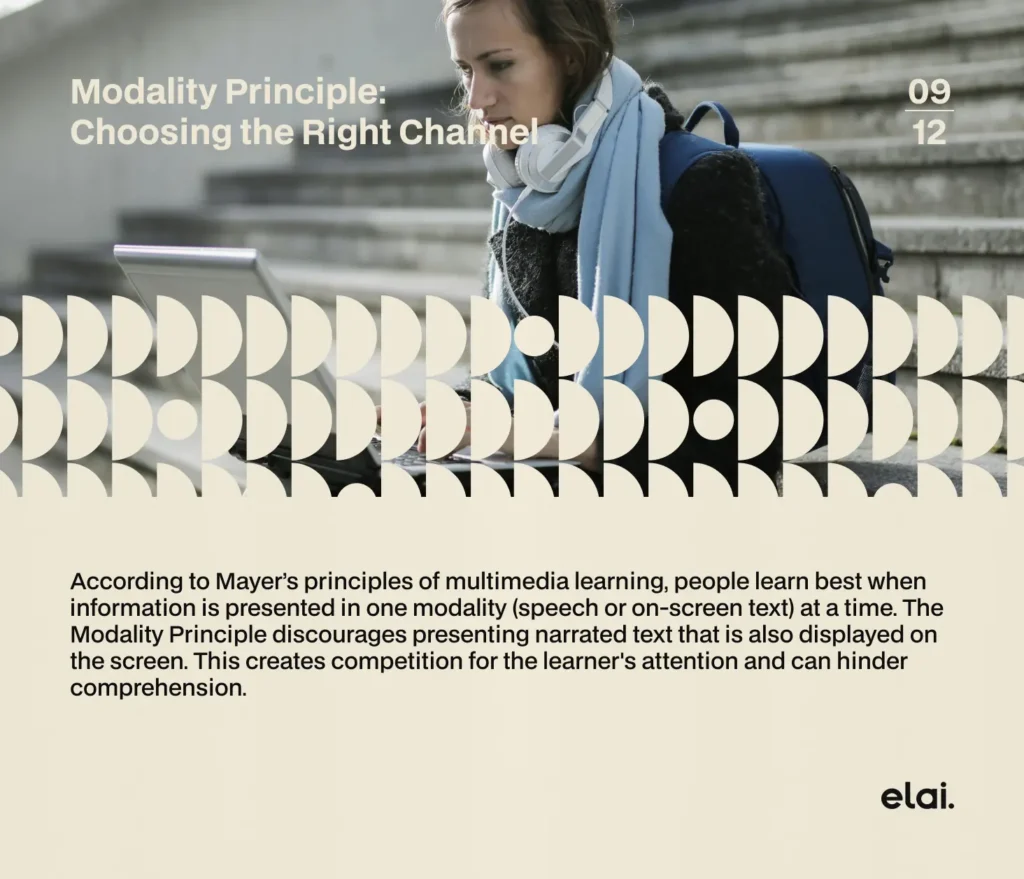
10. Personalization Principle: A Conversational Touch
While not essential for all multimedia learning experiences, the Personalization Principle suggests using a conversational tone in narration or text. This can create a more engaging and relatable learning environment, fostering a sense of connection with the learners.
Example: Imagine a language learning app that uses a friendly and encouraging tone in its explanations and instructions.
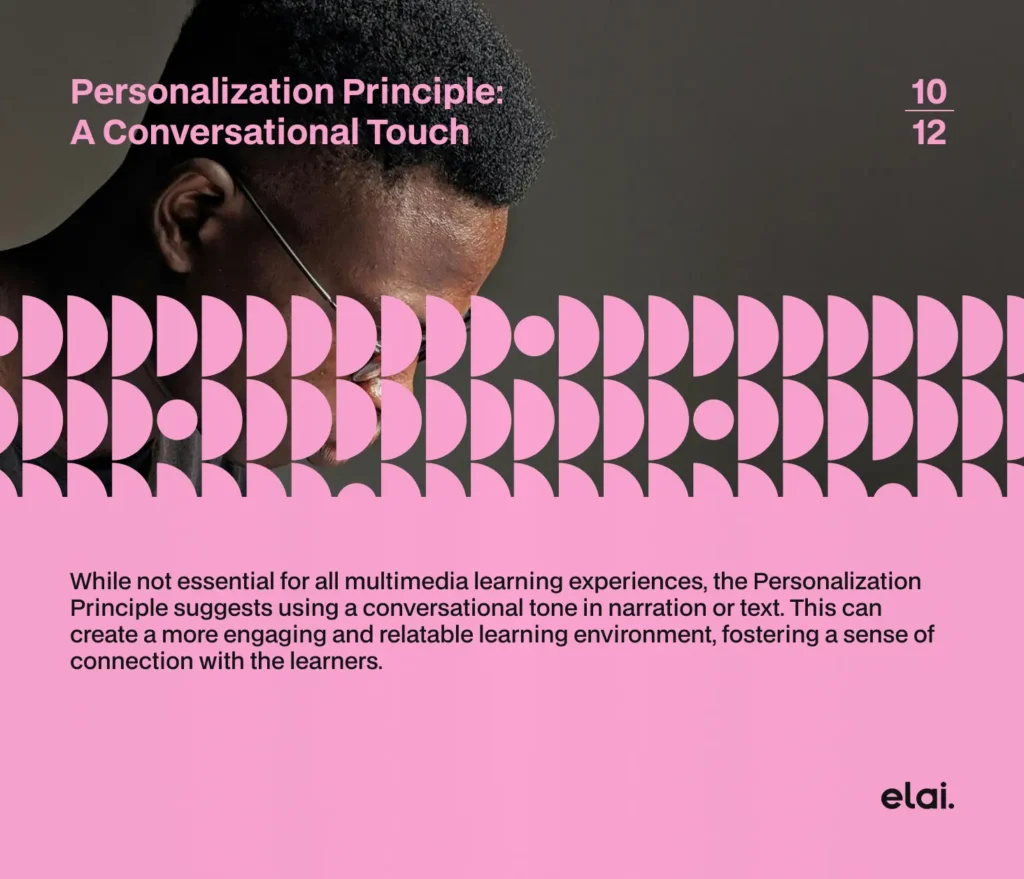
11. Voice Principle: The Power of Delivery
Similar to the Personalization Principle, the Voice Principle (optional) suggests using a friendly and enthusiastic voice when presenting information. This can enhance learner motivation and attention.
Example: Imagine a historical documentary narrated by a passionate and engaging speaker.
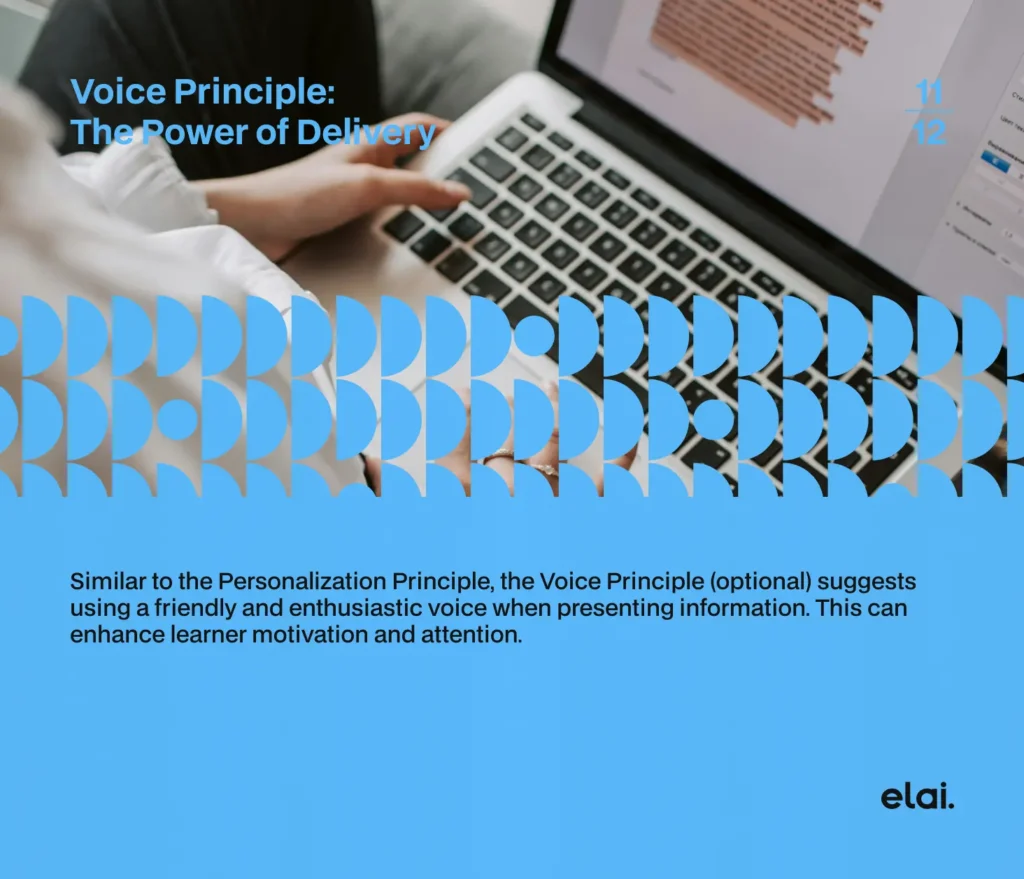
12. Image Principle: Does a Picture of the Presenter Help?
Unlike the other principles, the Image Principle offers a cautionary note. It suggests that adding a static image of the instructor’s face (often a “talking head”) everywhere to a multimedia presentation with narration and visuals might not necessarily improve learning. Similar to the Voice Principle, research on the Image Principle is ongoing. However, early findings indicate that including your face during a narrated presentation may not always add value.
When an Instructor Image Might Be Beneficial:
Presentations Without Visuals or Text: If your presentation relies solely on narration, including your image can provide a social presence and a sense of connection with the learners.
The Instructor Principle. In some situations, you can use an image of yourself on the screen to introduce your lesson and present learners with personal information that will make the lesson more specific and interesting.
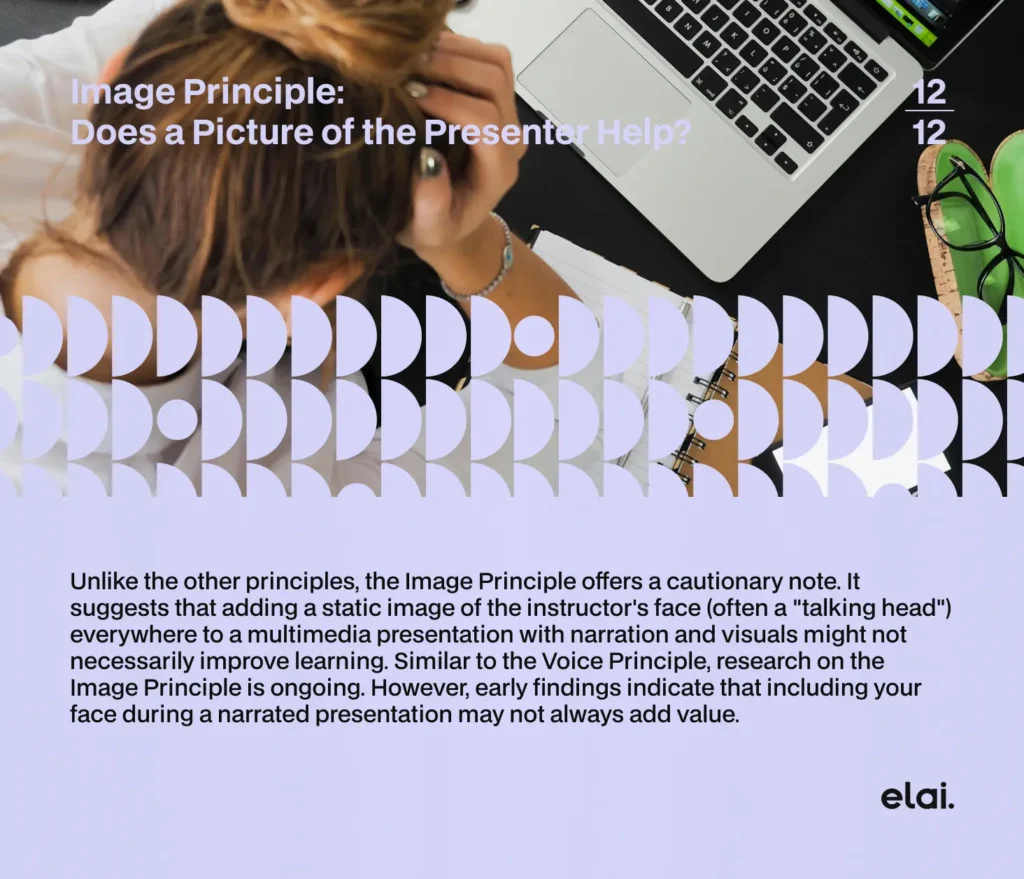
Finally, Mayer’s multimedia principles constitute a powerful guide for learning with multimedia. Committed to following these principles, educators can facilitate perfect learning outcomes, improving understanding and allowing learners to express their exceptional abilities. Let these inspiring words be an irreplaceable assistant to us in the unclear depths of teaching information with multimedia.