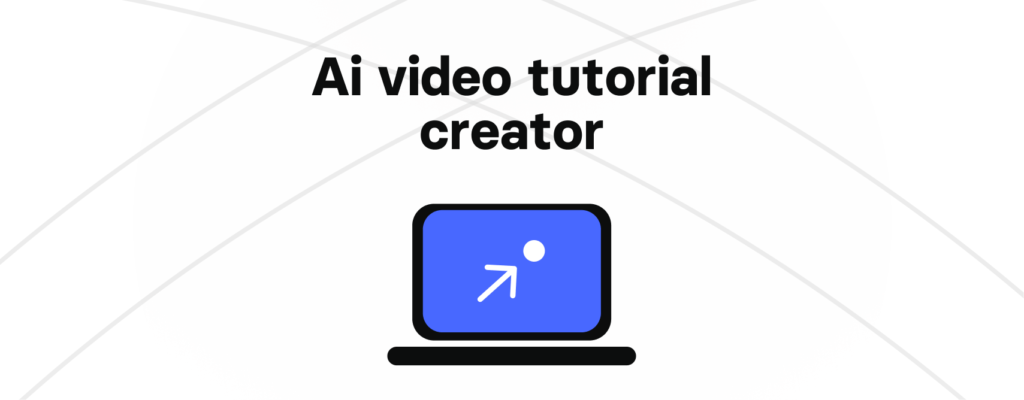Videos currently take up almost 80% of all internet traffic. Also, over the past few years, there’s been a significant shift in our approach to learning and teaching, a change largely fuelled by the advancements in artificial intelligence. AI video tutorial creators are leading this charge, transforming how we acquire new skills with their dynamic capabilities.
But what is this AI video tutorial creator? Put simply, this is a software platform that uses the power of AI to enable the easy creation of captivating and informative video tutorials. Gone are the days when producing quality educational content was synonymous with having access to a professional studio or top-tier equipment. Now, thanks to AI, even those with limited technical expertise can craft tutorials that are both professional in appearance and effective in content delivery.
The impact of this technology on learning and teaching is profound. According to a CAGR, AI in education is expected to grow to $21.52 billion by 2028. This growth is conditioned by increasing demand for personalized learning experiences and more accessible educational resources. AI tutorials videos cater to these needs perfectly, providing content that is not only customizable but also interactive and engaging.
For instance, imagine a scenario where a maths teacher wants to create a tutorial on algebraic equations. Instead of spending hours filming and editing, the teacher can use an AI video tutorial creator to generate a video that explains the concept and includes interactive elements like quizzes and animated examples.
Diving into the Core of AI Tutorial Video Generators
Embark with me on exploring the intriguing realm of AI tutorial video generators. This technology is a symphony of modern artificial intelligence, sophisticated machine learning algorithms, and high-end multimedia tools, all synchronized to craft something extraordinary and impactful.
How exactly does this technology weave its magic? Picture this: you have a tutorial script ready. Like a masterful conductor, the AI takes this script and breathes life into it. The process begins with a detailed analysis of your text as the AI grasps its context and subtle details. Here, machine learning plays a pivotal role – the AI, through extensive data, learns to decode and comprehend language, much like an advanced, accelerated form of reading development.
Once the script is analyzed, the AI proceeds to the production phase. Here, it selects appropriate visuals, be it animations, images, or on-screen text. It’s akin to a director setting the stage for a play, ensuring everything perfectly aligns with the script’s narrative. But it’s not just about visuals. The AI also generates voiceovers. Special text-to-speech technology converts your texts into natural-sounding audio. It’s like having your own virtual narrator.
An example of this in action is a science tutorial. You input a script about the solar system, and the AI video tutorial generator creates a video featuring animations of planets revolving around the sun, all narrated by a voice that explains the concepts in an easy-to-understand way. It’s like having your own personal science documentary tailored specifically to your script.
But what truly sets AI tutorial video generator apart is its ability to customize content. Depending on the platform, you can choose different voices, accents, and even the appearance of virtual instructors. It’s as if you’re the conductor of an orchestra, with every element, from visuals to sound harmonizing, to create an educational masterpiece.
In essence, the technology behind the AI tutorial video generator is a perfect symphony of AI and multimedia elements working together to transform ordinary scripts into extraordinary learning experiences. It’s a tool that not only simplifies the content creation process but also elevates it to a whole new level of engagement and professionalism.
Creating Your First AI Video Tutorial with Elai.io
Creating your first AI video tutorial with Elai.io is both exhilarating and straightforward. Think of it as a friendly guide through the realms of AI-powered creativity, where your ideas are transformed into engaging video content.
To start, simply sign up for an account. It’s like opening the door to a new world of possibilities. Start by choosing a template, or start from scratch with an AI Storyboard. Think of this as picking the canvas for your masterpiece.
Next comes the script – the heart of your tutorial. Here, you’ll input the text you want to convey in your video.. Elai.io’s AI then works its magic, analyzing your script and generating a video complete with a virtual presenter. It’s akin to a skilled chef turning your ingredients into a delicious meal.
Now, the fun part is customization. Elai.io offers a variety of virtual presenters, backgrounds, and animations. This is where your creativity shines. Select an avatar that aligns with your content’s tone, select a background that complements your subject, and add animations to illustrate key points. It’s like dressing up your content to make it appealing and memorable.
Once you’re happy with your choices, hit the rendering button. Your AI video tutorial is ready in just a few moments – a blend of your ideas and AI efficiency. But before sharing it, review the video. Ensure the voiceover is clear and the visuals align with your message.
Now, here are some tips for creating effective and engaging AI video tutorials:
- Firstly, keep your script clear and to the point; the AI works best with concise and well-structured content.
- Secondly, use visuals and animations judiciously to reinforce your points without overwhelming your audience.
- And most importantly, add a personal touch – maybe a welcoming introduction or a thoughtful conclusion – to make your tutorial more relatable and engaging.
Creating your first AI video tutorial with Elai.io is not just about using a tool; it’s about unleashing your creativity with the help of cutting-edge technology. By following these steps and keeping these tips in mind, you’re making a video and creating an educational experience that resonates with your audience.