Alright, guys! Let’s talk about those AI presentations. We all have our own unique talents and skills in our respective fields. But when it comes to creating slide decks that are both bewitching and visually appealing, we can sometimes hit a roadblock. Enter the superheroes of the digital world: AI presentation makers!
These magical tools, powered by AI, are here to save the day and make your presentations shine like never before. And guess what? You don’t need to be a creative genius to use them!
Are you sick and tired of wasting precious hours on creating presentations from scratch? Well, fret no more! Let us introduce you to the amazing Elai.io, the ultimate game-changer in turning boring text to ppt ai.
Whether you’re a student, a professional with fancy suits, or an aspiring entrepreneur rocking your sneakers and hoodie – Elai.io is here for you! With its super easy-peasy interface and a wide array of templates that are totally customizable, you can effortlessly transform plain text into visually stunning slides with just a few clicks.
Bye to yawn-inducing presentations that make people want to take long naps under their desks. Say hello instead to mind-blowing visual storytelling that will have everyone on the edge of their seats!
And hey, we’re not just saving you time and effort here; we’re also making sure that your message hits home like never before. With our features like animated transitions, multimedia integration (boring old words are so last season), and interactive elements (because who doesn’t love playing around?), your presentations will leave such an unforgettable impression that even grandma’s famous apple pie won’t stand a chance.
So why settle for ordinary when extraordinary is just one click away? Give Elai.io a whirl now and experience firsthand how we turn words into pure magic!
Benefits of Using Elai.io for AI Text to Presentation
Let us tell you about the awesomeness of Elai.io when it comes to turning text to presentation AI. First and foremost, this fantastic tool saves you a ton of time and effort. No more starting from scratch or designing each slide one by one.
Elai.io offers ready-to-use templates that you can easily tweak to fit your needs. So now, instead of wasting hours on design, you can focus on creating killer content for your presentation.
But wait, there’s more! Elai.io also helps you create visually ravishing presentations that will grab your audience’s attention from the get-go. With its wide range of customizable templates, you’ll find the perfect match for your topic and style.
Spice things up with images, charts, graphs – all those fancy visual elements that make your presentation pop!
And guess what? The fun doesn’t stop there! Elai.io ensures that your message gets delivered like a pro – effectively and memorably. It offers nifty features like animated transitions, multimedia integration and interactive elements (get ready for some click-and-explore action!).
All these goodies allow you to present your content in a dynamic way while making sure it sticks in people’s minds.
So why settle for boring slides when Elai.io is here to save the day? Get creative with visuals, and captivate hearts and minds with animations – let this amazing tool be your secret weapon for killer presentations!
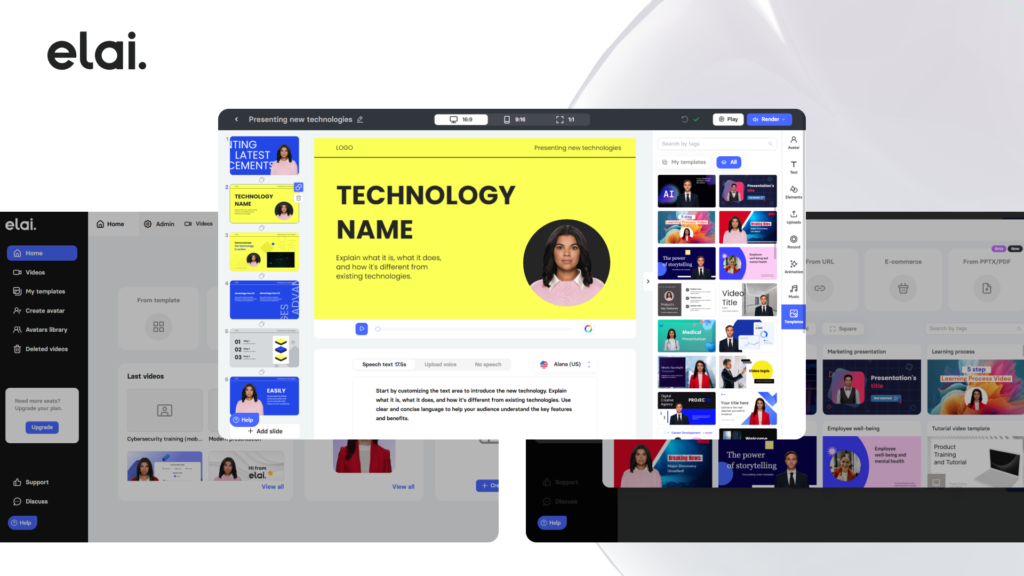
How to convert text to presentations using Elai.io?
Transforming your text to powerpoint ai with Elai.io is as easy as pie! Let us walk you through the process step by step:
- To get started, simply log in to your Elai account and register.
- Once you’re in, click on the “Create video” button, which will take you to the Elai video builder.
- After clicking on the frame area, you can upload PDF, PPT or PPTX files depending on your needs.
- Select the file you want to use for your presentation. After uploading the file, just click the “Create video” button at the bottom.
- Once your presentation is converted into a video, you’ll have the convenience of easily editing the text, media, and animations on your slides. Any notes you included in your presentation will also be transformed into speech text, adding an extra layer of engagement to your videos.
- With the option to add AI presenters created with real actors, your videos will truly stand out from the crowd.
- We’ve got a whole range of eye-catching visual treats just for you. From animated gifs to stunning stock images, videos, lotties, and even stickers – you name it, we’ve got it!
- Once you’re totally stoked about the content, design, and fancy animations, it’s time to give it a test drive. Preview your masterpiece and see how it’ll dazzle the crowd. If any tweaks are needed, go ahead and fine-tune until perfection is achieved. Don’t forget to save all that hard work!
- Now here comes the fun part – sharing your converted creation! It’s as easy as pie to spread the word or present directly from ai presentation maker from text Elai.io.
So get cracking on those slides and turn ordinary text into a jaw-dropping showstopper with Elai.io. Your message will hit them right in the feels!
Customising ai text to presentation with Elai.io
Elai.io has got a whole bunch of cool customizations to make your slides shine as bright as a disco ball. Here’s what you can do with Elai.io:
- First off, Elai proposes templates for days! And the best part? You can customise it to fit your style like a fancy pair of shoes.
- Speaking of style, Elai.io lets you go wild with colours and fonts. Want your presentation to match your brand or just show off how fabulous you are? No problem! They’ve got all the colours and fonts in the world (well, almost) for you to choose from.
- But wait, there’s more! With Elai.io, you can add all sorts of snazzy media like pictures and videos. Show off those vacation pics or put together an epic slideshow – the choice is yours!
- When it comes to converting your PPTX/PPT presentations, our system ensures each object becomes a dynamic element in your video. Even your notes are transformed into speech text. As for PDFs, each slide is converted into a visually appealing video slide background as a static image.
- And if that wasn’t enough for you, get ready for some serious rearranging action. With just a few clicks here and there, you can move things around and resize them until everything fits just right.
- Last but not least – animations and transitions galore! Spice up those slides with some fancy moves. It’s like having a dance party right on your screen!
So next time boredom strikes during a presentation, remember Elai.io has got your back. Get creative and have fun making those slides truly one-of-a-kind!

Elai.io vs. other text-to-presentation tools
Forget about those boring text-to-presentation tools! Elai.io is here to save the day with its super-duper user-friendly interface, mind-blowing features, and templates that will make your audience go wild. So, let’s dive into why Elai.io is the ultimate presentation tool:
- First things first, let’s talk about the user-friendly interface. Unlike other complicated tools that make you want to pull your hair out, Elai.io keeps it simple and intuitive. Even if you’re a beginner or a tech wizard, creating presentations is a piece of cake with its functionality. No more stress or confusion!
- Now onto the advanced features! Prepare to be amazed because Elai.io brings presentations to life with animated transitions that will blow your socks off. Oh yeah, we’re talking about eye-catching presentations that will leave your audience begging for more.
- The platform offers a wide selection of voices specifically tailored to suit various types of content and audiences. With different accents, languages, and tones to choose from, you’ll find the perfect voice for your needs.
- With Elai’s voice cloning feature, you can clone your own voice and use it to narrate any speech text.
- You can choose from our collection of 4 unique avatars: selfie, studio, photo, and animated mascot. Each one caters to different preferences and needs, ensuring that you find the perfect fit for your project.
- Save time and effort by using Elai’s video generation feature. Simply input a URL and let Elai do the magic of transforming it into a video.
- With Elai.io’s templates, you can finally say goodbye to those cookie-cutter designs everyone else uses. Choose from a wide range of templates covering all sorts of topics and styles. Make it yours by tweaking colours, fonts, and layouts until it matches your unique style perfectly.
- And here comes the cherry on top: collaboration capabilities in real-time! Say goodbye to endless email chains or confusing version control issues when working on group projects. With Elai.io, everyone can work together seamlessly on one presentation without missing a beat.
- Elai.io has got you covered with some seriously wallet-friendly options. They offer not one, but three subscription choices: free, basic and advanced. So whether you’re ballin’ on a budget or ready to splurge, they’ve got something for everyone.
- With the free plan, you can whip up basic presentations like a pro. During your trial period, you can create and showcase one slide with a duration of up to 60 seconds. But if you wanna take things up a notch and unlock all the bells and whistles – boom! Go advanced and enjoy those extra features and customization options.
- And here’s the kicker: Elai.io ain’t your average text-to-presentation tool. Nope, it has got that user-friendly interface that’ll make even your grandma feel like a tech wizard. Plus, its advanced features and templates will have your presentations looking straight-up snazzy.
So there you have it folks – ditch those outdated tools and embrace the awesomeness of Elai.io for all your presentation needs!
Tips and tricks for making your ai presentation striking
So, you’ve got your converted presentations with Elai.io and want to make them shine? Well, here are some awesome tips and tricks for you:
1. Keep it short and sweet: When turning ai text to powerpoint, don’t overwhelm your audience with a wall of words or a chaotic mess of visuals. Instead, be precise and focused. Use bullet points, keywords, and cool visuals to get your message across in style.
2. Picture-perfect: Visuals are key to keeping everyone engaged. Make sure to use top-notch images, charts, and graphs that actually relate to your content. No boring stock photos or blurry pics allowed! Quality is everything.
3. Practice makes perfecto: Now that Elai.io has helped you create eye-catching slides, it’s time for the grand performance! Practice delivering your presentation like a boss – rehearse that speech until you own it! Know every bit of the content by heart and keep an eye on the clock so you maintain a smooth pace throughout.
4. Why not spice things up with some interactive elements like quizzes, surveys, or even fancy charts during your presentation? Not only will this make your audience jump out of their seats, but it’ll also give you a chance to gather feedback and see how much they know about the topic at hand.
With these tips up your sleeve (or maybe in your pocket?), you’ll rock those converted presentations like never before! Go dazzle them!
Conclusion
In the grand finale, Elai.io is here to rescue you from those boring presentations and turn them into visual masterpieces! Prepare to be amazed as this magical tool takes your plain old text and transforms it into appealing slides that will leave your audience pleasantly shocked.
With its user-friendly interface, templates and features, Elai.io gives you the power to create presentations that are out of this world. It’s like having a personal assistant who does all the hard work for you!
Whether you’re a brainy student or a savvy professional or even an ambitious entrepreneur, Elai.io has got your back with all the tools and features you need to deliver your message with style.
So why settle for mediocrity when you can sprinkle some stardust on your presentations? Give Elai.io a whirl today and witness firsthand how it can magically transform words into impactful visuals. Trust us, it’s pure wizardry!

