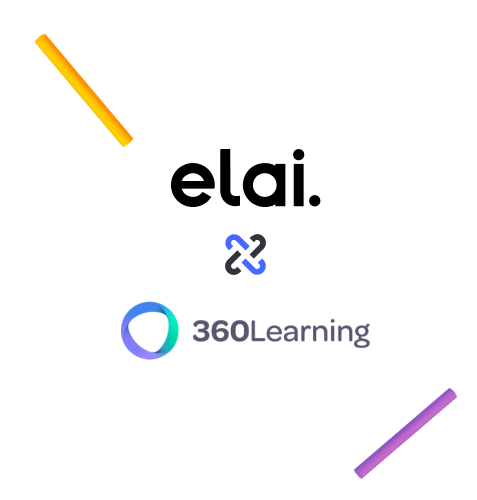How does this integration work?
- To make your video public, render your video and go to watch it first;
- Click on the Share button, make your video Public, and copy the HTML Embed Code;
- Go to your 360Learning account or register;
- Create a new course, or select an existing course;
- Click “Add document”, then paste the HTML Embed code.