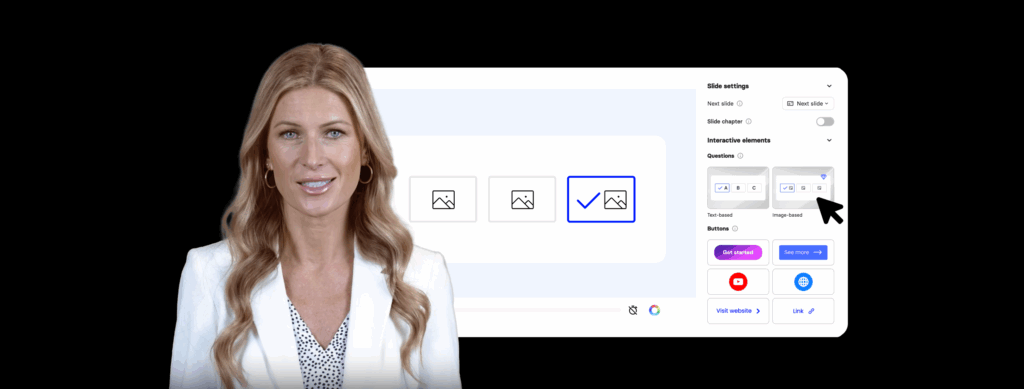Quizzes are of great importance when it comes to the learning process. They enable the assessment of the acquired knowledge, and revision of it and also support the learner’s engagement. However, making video quizzes is not equal to plain asking questions, it is about creating a proper learning experience that improves learners’ performance. Here we’ll cover the way of creating video quizzes that are personal, meaningful, and effective.
Why Good Video Quizzes Matter
A well-made interactive video quiz does more than test knowledge:
- Checks understanding: See if learners are grasping the key ideas.
- Boosts retention: Help learners remember more through active practice.
- Builds confidence: Show learners where they’re excelling and what needs work.
- Adds interest: Interactive video quiz can make learning fun when done right.
On the flip side, poorly designed video quizzes can guarantee that the learners will feel confused or misled about what they’ve learned. That’s why video quiz design with a focus on the right level of engagement and assessing the knowledge is so important.
Tips for Creating Effective Video Quizzes
1. Stick to the Learning Goals
Your goal with your interactive video quiz is to cover what is relevant and important. This will mean asking questions that allow you to determine whether your learners possess the knowledge and skills that you are seeking to impart. Bloom’s Taxonomy could be applied by asking lower-level knowledge-based questions and then following through with questions that are based on analysis and evaluation.
2. Mix Up Question Styles
No one would like to sit through a series of 40 multiple-choice questions. It is recommended to use different formats such as short answer questions, true/false questions, or branching scenarios questions as it allows to change the flow and address different competencies. It is possible to group the question types according to the learning objectives – some questions should reflect the knowledge of the material, while the others should address problem-solving skills.
3. Be Clear and Straightforward
Write questions that make sense the first time someone reads them. Avoid jargon or tricky phrasing that could confuse learners. Remember to focus on clarity to ensure learners can demonstrate their understanding effectively.
4. Give Feedback That Helps
Quizzes aren’t just about grading—they’re about learning. Let people know why an answer was right or wrong, and offer tips to help them improve. Incorporate formative feedback to guide learners toward deeper comprehension.
5. Make It Accessible
Think about all your learners. Use fonts that are easy to read, provide alt text for images, and ensure your quizzes work well on different devices. Accessibility isn’t just nice; it’s necessary.
6. Test Before You Launch
Run your quiz by a few people before sending it out. They might catch unclear questions or technical glitches you missed. Testing ensures alignment with Kirkpatrick’s Four Levels of Evaluation, particularly at Level 2 (Learning), to confirm the video quizzes assess what it’s intended to.
Common Pitfalls to Avoid
1. Don’t Be Vague
Make sure every question has one clear, correct answer (unless it’s intentionally open-ended). Ambiguity frustrates learners.
2. Skip the “Gotcha” Questions
Video quizzes should challenge learners, not trick them. Don’t write questions designed to mislead.
3. Don’t Go Overboard
Ten thoughtful questions are better than fifty filler ones. Keep it concise so learners stay focused.
4. Avoid Cultural Bias
Your audience might come from different backgrounds. Be mindful of language, examples, and scenarios to ensure everyone feels included.
5. Watch for Unintended Patterns
Questions that are too easy or too hard can undermine the quiz’s purpose. For example, avoid making the longest answer always correct—learners might pick up on this and rely on guessing rather than knowledge. Similarly, ensure a balance of difficulty levels to keep learners engaged without discouraging them.
6. Don’t Rely Only on Recall
Memory-based questions are valuable, but you mustn’t rely on them alone. Categorize the type of questions as those that make learners use critical thinking or material learned. Bloom’s Taxonomy is very useful in coming up with learning evaluation that ranges from memory to synthesis and evaluation.
How to Embed Quizzes with Elai.io
Integrating quiz in video with Elai.io can transform passive viewing into active learning. Here’s how to do it effectively:
Use the Interactive Quiz Feature: Elai.io allows you to embed quizzes directly into your video content. Use this feature to pause the video at key moments and test comprehension.
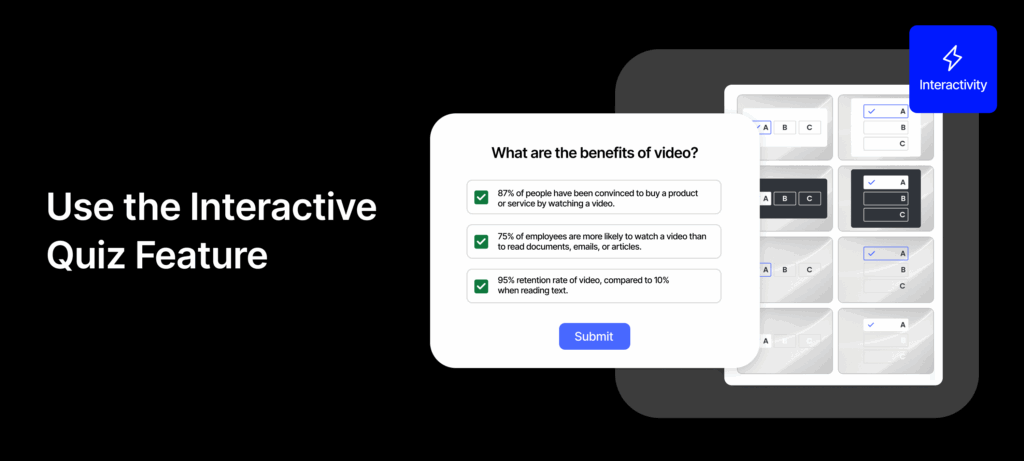
Leverage Templates: Start with Elai.io’s built-in templates for quizzes. These are designed to align with instructional design principles, saving time while ensuring quality.
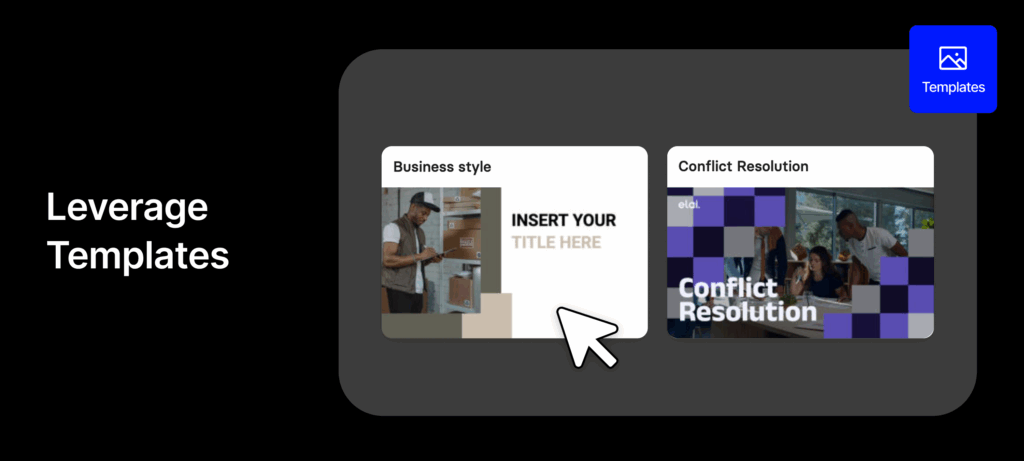
Customize for Your Audience: Tailor the questions to your learners’ needs. Use scenarios or multimedia elements to make the quiz video engaging and relevant. Branching scenarios can add depth and realism to your quizzes. Present learners with a decision-making situation where their choices lead to different outcomes. Enhance engagement by adding clickable elements to your quizzes. For instance, you can include pictures as answer options. This approach is particularly effective for visual learners and subjects where images convey important context, such as identifying symbols, selecting designs, or matching concepts with visuals.
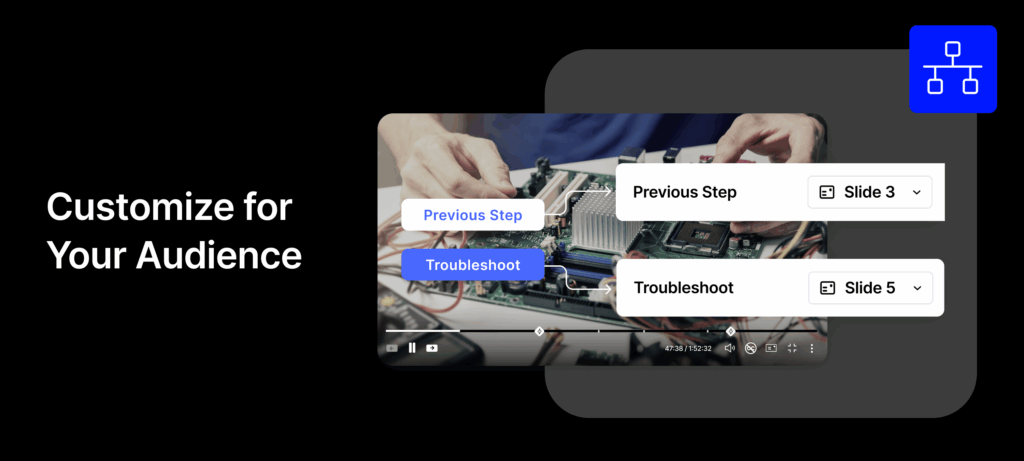
Track Progress: Utilize Elai.io’s SCORM export option to monitor how learners perform on quizzes directly within your LMS. This data can help you identify areas where learners may need additional support.
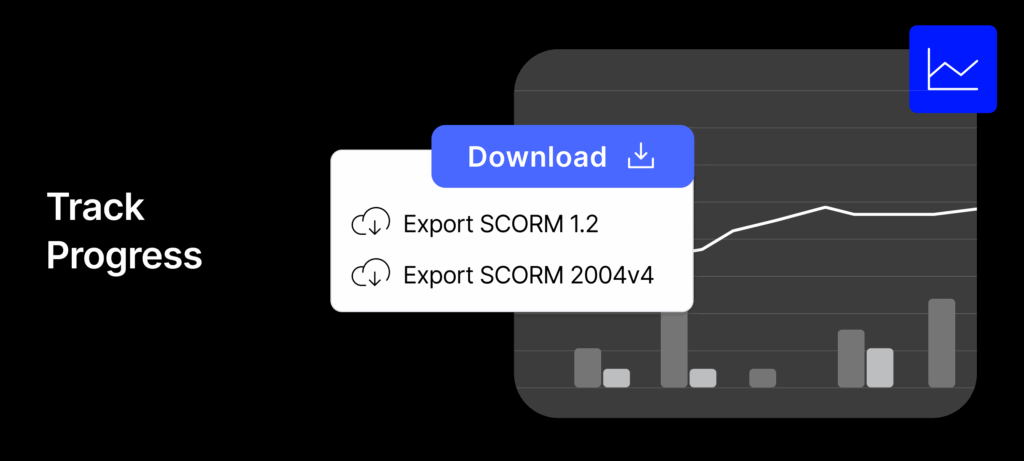
Embedding quiz in video with Elai.io ensures that your video content not only educates but also engages and evaluates effectively.
Wrapping Up
So, it’s not about the questions only; it is about providing the learners with a just-in-time level of understanding of their level of knowledge. If you pay close attention to the design and follow principles of instructional design models such as Bloom’s Taxonomy and Kirkpatrick’s Four Levels, quiz video will serve as effective tools for learning and will be aligned according to the learning goals and co-accordingly, business needs.