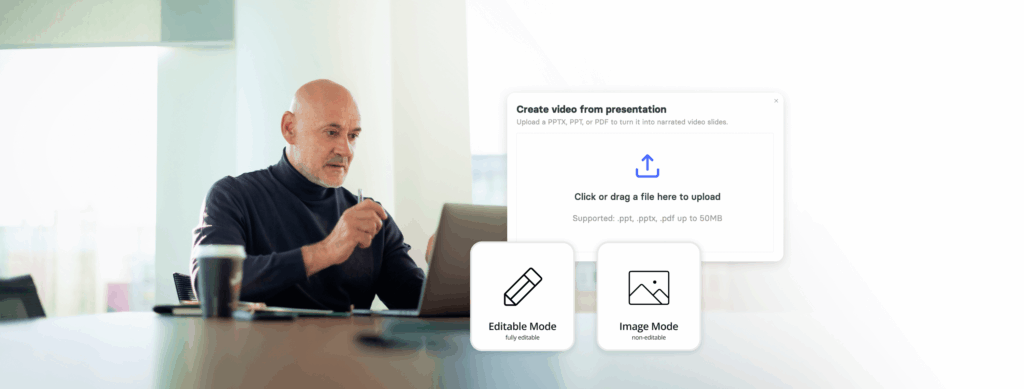While summer activities had many soaking up the sun, the Elai product team was hard at work incorporating feedback from our customers to make our product even more user-friendly.These thoughtful improvements and new capabilities make video creation smarter, faster, and more aligned with the needs of educators, trainers, and content teams.
Whether you’re building interactive learning journeys, creating branded video experiences, or converting traditional presentations into engaging narratives, these updates were designed with you in mind.
Here’s a full recap of what’s new and how these updates can help transform how you create, deliver, and manage video content.
Turn Your Slides Into Stories: Updated PPT-to-Video
We’ve upgraded our PowerPoint-to-video experience to give you more flexibility, control, and creative power when transforming static slides into dynamic, AI-powered content.
Elai supports both .PPT and .PPTX file formats. Simply drag and drop your presentation into the platform, and choose how you’d like to work:
- Editable Mode: Break your slides into individual objects you can modify, including text, images, and layout elements
- Image Mode: Convert your slides into static images for faster rendering and simplified workflows
Once uploaded, you can choose between:
- AI avatar narration, using your slide notes as the script
- Voiceover-only, for a clean, presentation-focused result
From there, apply your brand kit or custom templates to match your visual identity. After a quick processing step, you’ll land in Elai’s AI-powered editor, where you can:
- Edit text, visuals, or structure on each scene
- Upload your images or generate visuals with AI
- Add interactivity, screen recordings, animations, or background music
- Swap avatars or adjust narration style
This upgraded workflow gives you complete control to turn your presentations into polished, professional videos at scale.
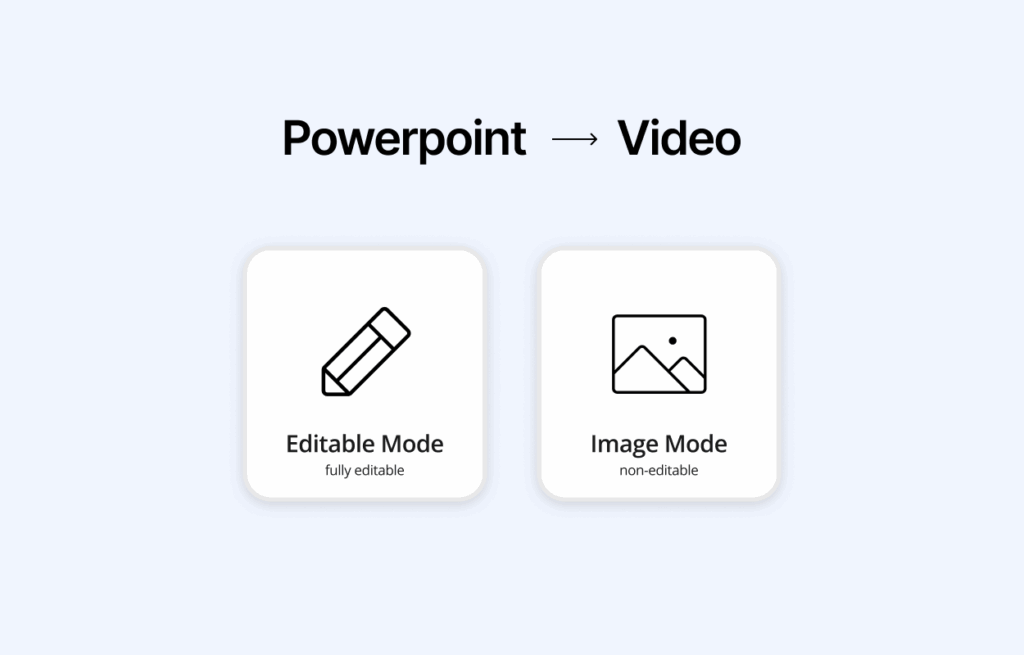
Branching Scenarios: Make Learning Interactive, Personalized, and Engaging
Not every learner is the same, so why should every video follow a single, linear path? With Elai’s enhanced Branching Scenarios, you can now create interactive learning journeys that respond to user decisions in real time, making every video feel more like a conversation than a lecture.
This isn’t just interactivity. It’s personalization at scale. Learners can explore scenarios, make choices, receive instant feedback, and stay engaged throughout the experience.
How it works:
1) Access Branching View via the left-hand panel of your video project.
2) See a visual map of your video’s flow, laid out like a flowchart.
3) Expand the map to fully view complex learning paths and interactions.
4) Add branching logic by assigning buttons or quiz responses to specific slides.
5) Deliver feedback based on correct/incorrect answers by connecting outcomes directly in the storyboard
6) Everything stays organized – all paths and interactions automatically appear in the Branching View
Key use cases:
- Role-based training and scenario simulations
- Compliance modules that adapt to learner responses
- Customer onboarding tailored to user goals
- Game-based learning and decision-tree activities
Elai’s branching tools help you build smarter content that mirrors how real learning happens: through decision-making, exploration, and feedback.
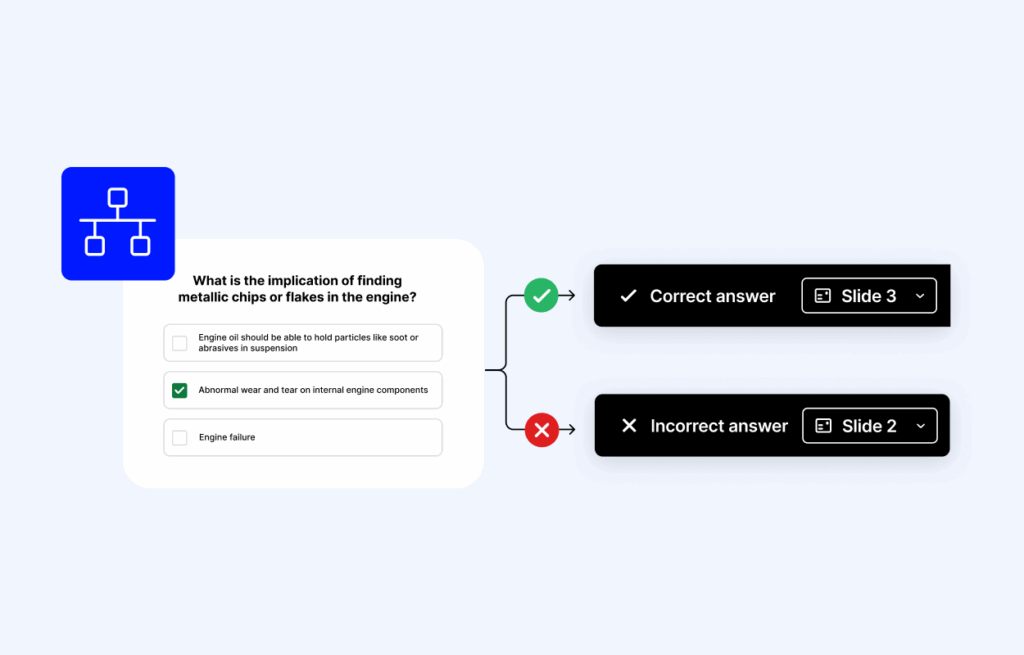
Image-Based Quizzes for More Visual Learning Moments
Interactive learning isn’t just about asking questions, but also about how you ask them. With Image-Based Quizzes, you can now create visually rich assessments that go beyond traditional text-based formats and help learners connect with content on a deeper level.
Learners can click directly on images instead of selecting a written answer, making quizzes more intuitive, especially for visual learners or scenario-based training.
How it works:
1) Click on Interactivity, then choose Image-Based Quiz.
2) Select your layout and type in the question.
3) Upload images as answer choices.
4) Mark the correct response and add optional feedback.
5) Direct learners to different slides based on their answers.
Ideal for:
- Diagram-based concept checks in STEM
- Product training with real-world images
- Language learning, visual recognition, or scenario-based evaluation
This feature is available with the Enterprise plan and integrates seamlessly into your interactive videos.
Bonus Tool: Grid Layout for Clean, Structured Slide Design
Alongside quizzes, we’ve added Grid Layout to help you visually organize content within each slide with total precision. Think of it as a flexible layout tool that lets you:
- Neatly align text, visuals, avatars, or videos side-by-side
- Create structured layouts
- Design multi-element scenes that stay clear, clean, and consistent
The Grid View layout helps you rearrange your slides and stay organized as your video grows in complexity. Together, Image-Based Quizzes and Grid Layout give you the power to build more interactive, visually engaging learning experiences.
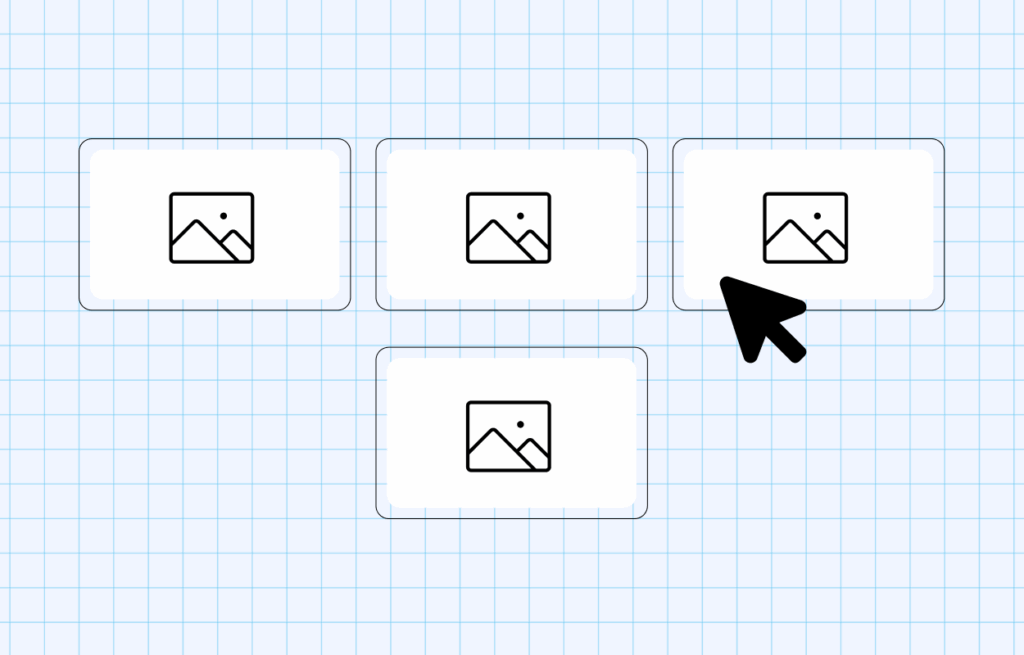
Updated Brandkit: Keep Every Video On-Brand
Maintaining consistent branding can quickly become chaotic when you’re producing video content at scale. That’s why we’ve enhanced Elai’s Brandkit: your centralized hub for managing visual identity across every project. Now, applying your brand is automatic, fast, and scalable.
What you can do with Brandkit:
- Upload your logos, brand colors, and fonts to create a reusable kit
- Create a kit to support different departments, clients, or brand tiers
- Apply branding instantly across all scenes, templates, and assets with one click
- Place your logo on a specific slide or update an object’s color in seconds
- Collaborate with your team: Brand kits are shared across your workspace
To get started, head to your homepage and upload your brand assets. Then, you’re ready to go. When working inside the video editor, simply click the Brandkit icon to apply your kit across the entire project.
Who it’s for:
- Enterprise teams ensuring consistency across departments
- Higher education institutions aligning content to school or program branding
- Training and L&D teams building at scale with polished, professional visuals
Brandkit keeps every video aligned to your standards without slowing you down.
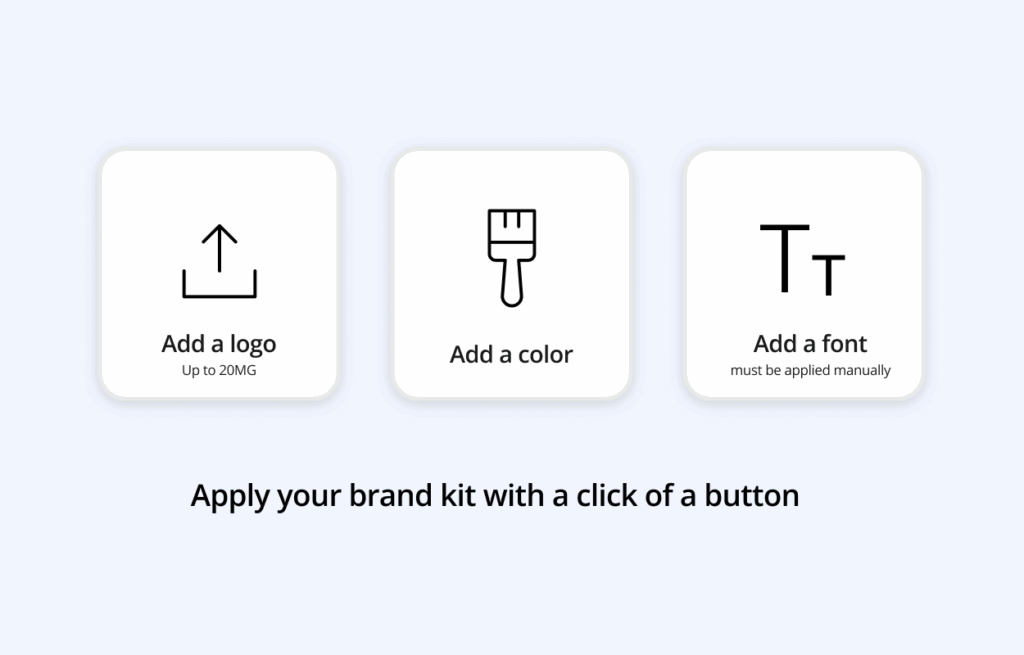
Interactive Playback: Engage Viewers Inside Panopto
Interactive video creation meets smart video management. You can now bring Elai’s interactive elements, like quizzes, clickable buttons, and external links, directly into Panopto, with full functionality preserved. That means everything you create stays active and engaging, even after publishing.
What you can do:
- Add quizzes to assess knowledge in real time
- Insert clickable buttons to link out to resources or slides
- Embed interactive elements that drive action and keep viewers engaged
- Publish seamlessly from Elai to Panopto with interactivity intact
Who it’s for:
- Educators enhancing lessons with quick checks for understanding
- Training teams reinforcing knowledge with in-video assessments
- Comms teams boosting engagement with clickable, trackable elements
Now, your Elai videos do more than just play in Panopto. They invite your audience to interact.
Polished Workflows: The Homepage Redesign
We’re constantly releasing new features, so it makes sense to bring more order to the experience. That’s why we’ve redesigned the homepage.
Creating videos should be fast, focused, and frustration-free. This summer, we rolled out behind-the-scenes upgrades that make working in Elai smoother than ever. Welcome to a cleaner, faster homepage built for speed and clarity.
What’s improved:
- Faster navigation to your projects, templates, and tools
- Cleaner layout with organized tabs for My Videos, Templates, and Deleted items
- Quick access to Brand Kits, Avatar Library, Voice Cloning, and Support
- Streamlined resource center to explore Elai Academy or contact our team
The refreshed homepage helps you stay focused and in control.
Bonus Tool: Built-In Image Crop for On-the-Fly Edits
Small features can make a big difference. And with the new Image Crop Tool, you can now fine-tune visuals directly in the editor without leaving Elai.
Here’s how it works:
1) Upload or generate an image inside the AI Storyboard or Elai Video editor
2) Click the crop icon to open a pop-up window
3) Adjust the frame to fit your design perfectly
Whether you’re framing a headshot, resizing a product image, or just cleaning up a layout, this tool keeps your workflow fast and flexible.
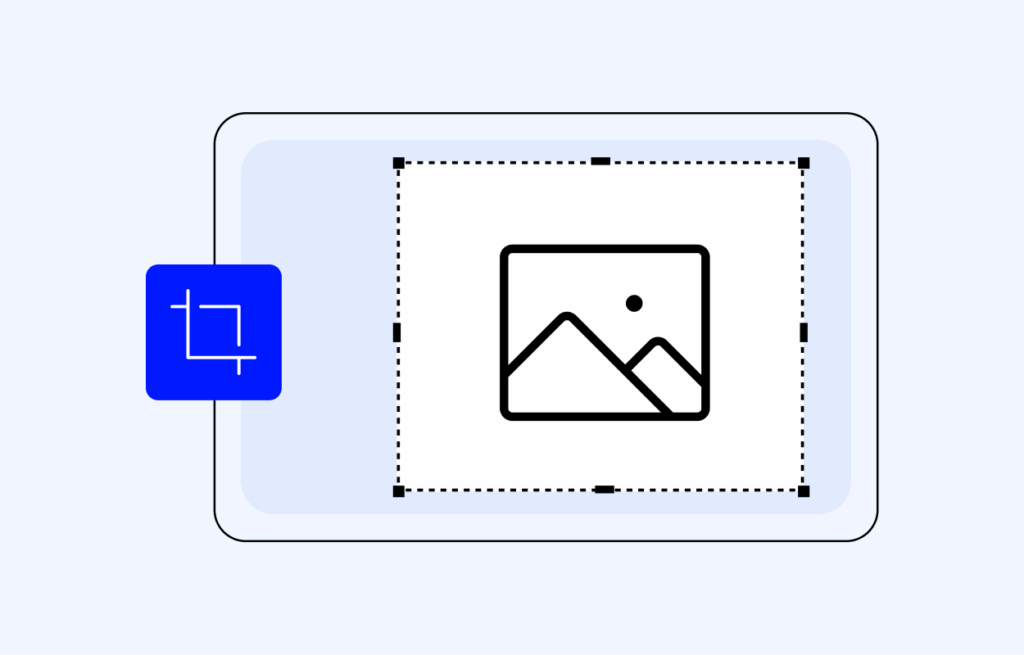
What’s Next?
We’re just getting started. These updates reflect our ongoing mission to empower creators with intuitive tools that simplify content creation, scale storytelling, and elevate the learner experience.
Stay tuned for more!
In the meantime, if you haven’t explored these new features yet, now’s the perfect time to start.